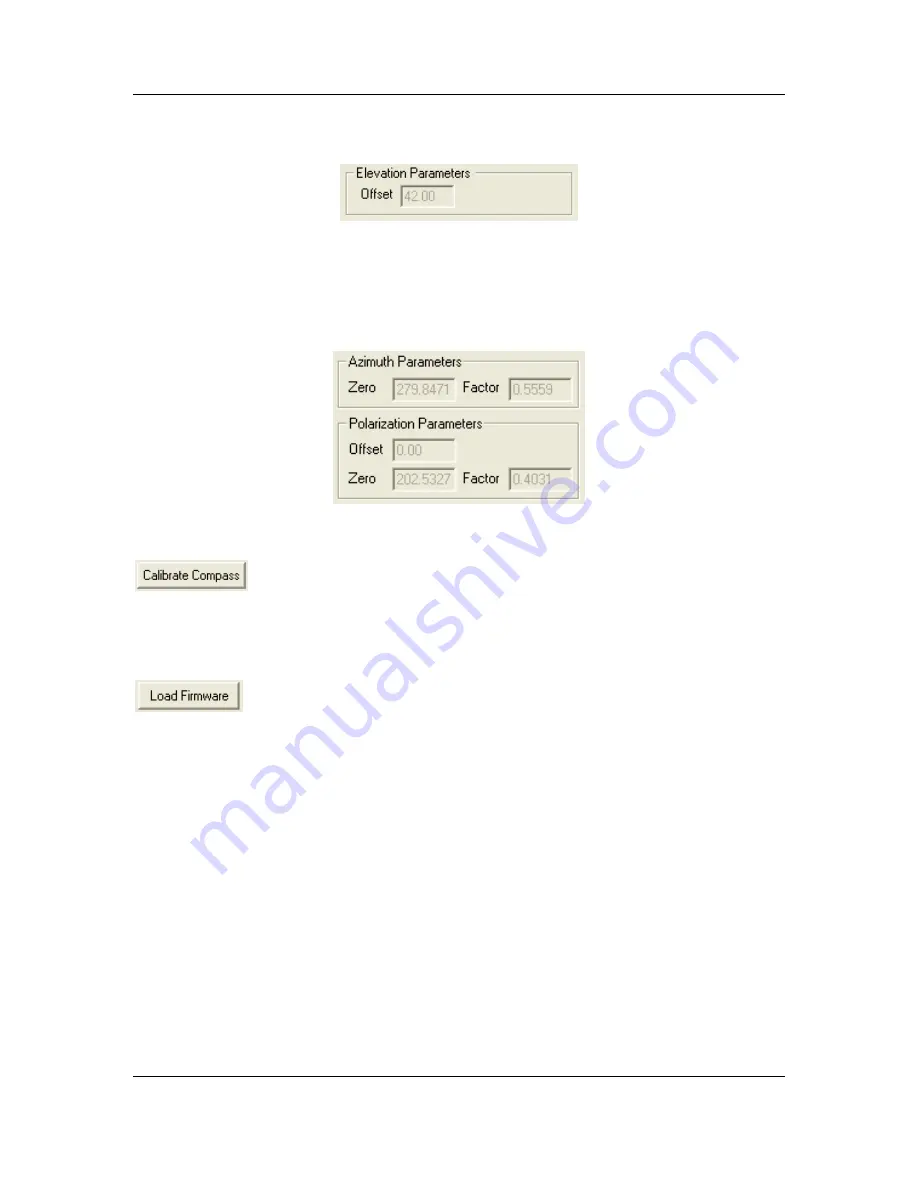
C-Com Satellite Systems Inc
Page 55 of 77
iNetVu™ 5000 Controller User Manual
Revision 1.0.2
Elevation Parameters
Refer to the CONFIG Mode section for a detailed description.
Fig. 43:
Maintenance Menu – Elevation Parameters
Azimuth Parameters / Polarization Parameters
Refer to the CONFIG Mode section for a detailed description.
Fig. 44:
Maintenance Menu – Azimuth and Polarization Parameters
Calibrate Compass
A two-stage automatic process which:
Tests the Compass’ accuracy
Calibrates the Compass, should the compass be found to be
inaccurate
Load Firmware
Loads the
iNetVu_Box.s19
firmware file into iNetVu™ Controller from
the iNetVu program folder.
The update process is displayed on screen and will notify the user when
the process is complete. The controller will be unavailable during this
time. It is strongly recommended that the firmware be updated after
every iNetVu™ Mobile Software upgrade.
This feature will prompt you to manually power-cycle the iNetVu™
Controller for firmware versions lower than 2.2.
















































