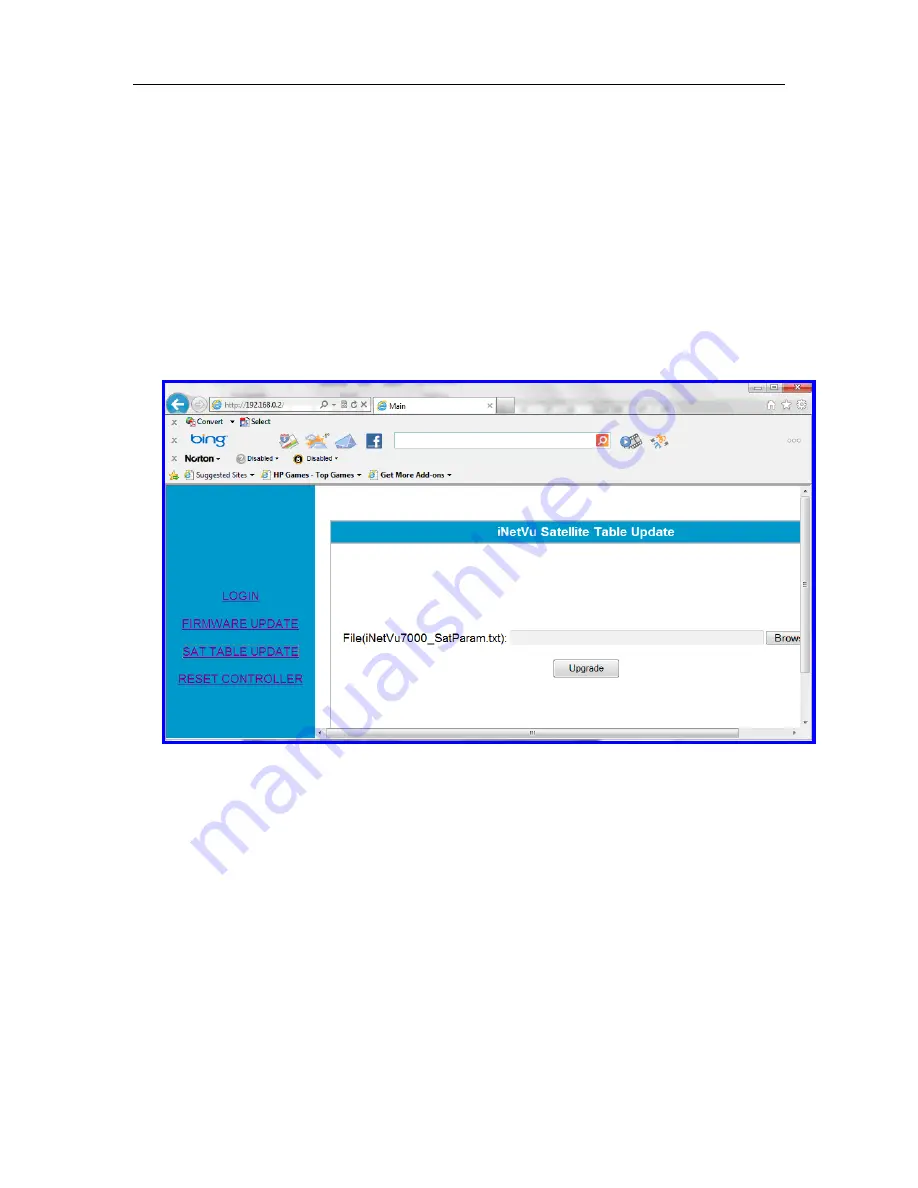
C-COM Satellite Systems Inc.
Page 142 of 164
9.6.2.
Satellite Table Update
In order to update the table containing the satellite transponder data, the
iNetVu7000_SatParam.txt file must be manually changed. For example,
If a user wishes to add a transponder to satellite 91W, he/she would locate satellite 91W
in the table, and replace one of the transponders with the new transponder data. Save
the file once the changes have been made.
To upload the changed table to the controller:
1. Select “Sat Table Update” from the left panel of the web page after putting
Controller in upload mode (Follow previous steps in section 9.6).
Fig. 112:
Satellite Parameter Table Update
2. Browse for the modified “iNetVu7000_SatParam.txt”, and click on the “Upgrade”
button. The controller should be updated within a few seconds.
*Note:
Any of the upgrade processes can be cancelled by clicking the RESET
CONTROLLER link (forces the controller to power cycle) before starting the
procedure.
Controller must be loaded with Bootloader 7.5.3.0+ for this option
to be available.
*Note:
The Firmware and SatParam table can also be updated using the latest
IMS running on a pc/laptop and connected via USB or Serial RS232 cable
connection. Recommended methods are USB or Network (LAN Connection).
















































