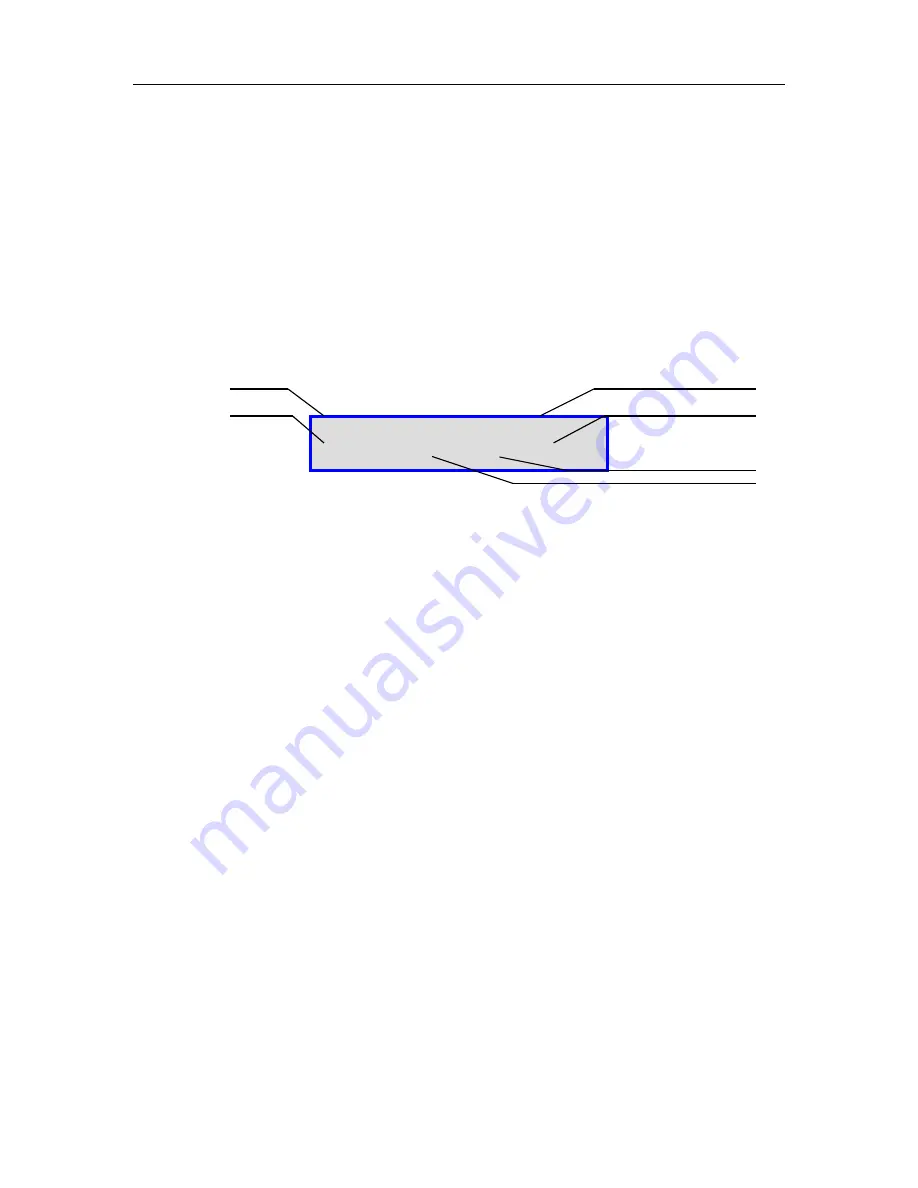
C-COM Satellite Systems Inc.
Page 35 of 164
8 – Beacon Receiver Signal
This section represents the strength of the Beacon Receiver Signal (if used). The letter ‘
U
’ next to
the Beacon Signal indicates an unlocked status, whereas the letter ‘
L
’ next to the Beacon Signal
indicates a Locked on satellite status.
7.6.1.2. EL
Displays real-time current drawn and speed settings for the elevation motor, as well as
real-time elevation angle and limits, offset, window size, and Elevation adjustment gap.
Fig. 19:
“EL” (Elevation) Display
1 – Real-Time Elevation Angle
E (Elevation)
The number value after the “E” represents the real time elevation angle.
D
The letter “D” will appear to indicate Down Limit has been reached on the elevation axis
U
The letter “U” will appear to indicate UP Limit has been reached on the elevation axis
S
The letter S will appear to indicate the Elevation angle has reached the stow position
(Antenna Stowed).
The inclinometer used to read the elevation angle will compensate for an incline up to +/-
15º. For example if a user is on a 10º slope and the system is searching along the
azimuth, if the elevation reading changes due to a horizontal incline, the elevation will
adjust to maintain the correct elevation angle while searching along the azimuth.
2 – Current and Speed Settings
I/S
Real-Time current of the elevation motor is to the left of the dash, and speed constant of
the elevation movement is to the right of the dash (i.e. 0-6 represents current of 0 at a set
speed of 6).
U
The letter “U” will appear if there is an up movement on the elevation axis.
D
The letter “D” will appear if there is a down movement on the elevation axis.
3 - Search Window Elevation Limit
This value represents the amount of degrees the antenna will point above and below the calculated
target elevation coordinate when searching for satellite. (S: 5 – implies elevation search window is
5º)
E0.0 D U S I/S: 0-6 U D
S: 5 AD: 3 C:32 O: 31
1
2
3
5
4
6
















































