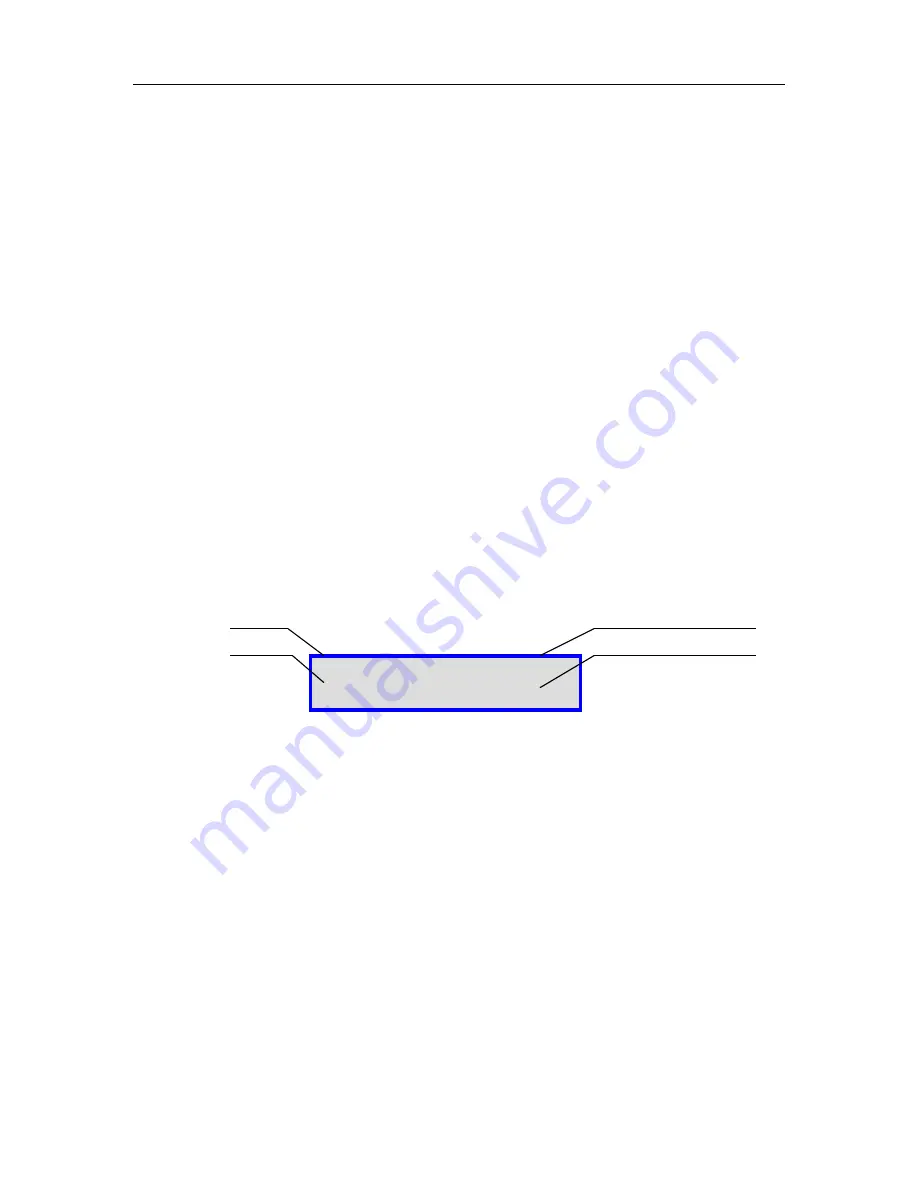
C-COM Satellite Systems Inc.
Page 36 of 164
4 – Advanced Search Elevation Gap (El Adjustment)
When parked on an incline, azimuth movement can affect the Elevation angle. This happens
because the azimuth is on a fixed plane parallel to the roof of the vehicle and the Elevation angle is
relative to gravity. For example, at a very high incline, moving 20 degrees of azimuth could
gradually drop (or raise) the elevation 3 degrees from the calculated target. Since this could cause
you to miss the satellite, we stop the azimuth movement, re-position the Elevation to the target,
then continue the azimuth sweep. The default value is 3 degrees of elevation change allowed
before adjustment. Since these adjustments will increase the amount of time it takes to find the
satellite, we recommend to park the vehicle on the most level surface available.
5 - Elevation Offset
The number of degrees at which the iNetVu
®
Mobile Software will offset the reading from the
Inclinometer in order to produce an accurate (+/- 2°) Elevation Angle (e.g. O: 31 implies elevation
offset of 31). These values initially default, and are set after target calibration is performed.
6 – Elevation of Compass Reading Status
Number of degrees that the Antenna requires to be elevated to ensure that the compass is level
and is able to acquire an accurate compass reading (see Appendix 1 for default values).
7.6.1.3. AZ
Displays real-time current drawn and speed settings for the azimuth motor, as well as
real-time azimuth angle and limits, search window size, and AZ zero.
Fig. 20:
“EL” (Elevation) Display
1 – Real-Time Azimuth Angle
A
(Azimuth) –
Real time Azimuth angle reading, down to the tenth of a decimal.
S
The letter “S” will appear to indicate the stow Limit has been reached on the azimuth axis
2 – Current and Speed Settings
I/S
Real-Time current of the azimuth motor is to the left of the dash, and speed constant of
the azimuth movement is to the right of the dash (i.e. 0-6 represents current of 0 at a set
speed of 6).
L
The letter “L” will appear if there is a ‘left’ movement on the azimuth axis.
R
The letter “R” will appear if there is a ‘right’ movement on the azimuth axis.
(See Appendix for detail on default speed and current settings)
A0.0 S I/S:0-6 L R
W: 60 Z: 346.1
1
2
3
4
















































