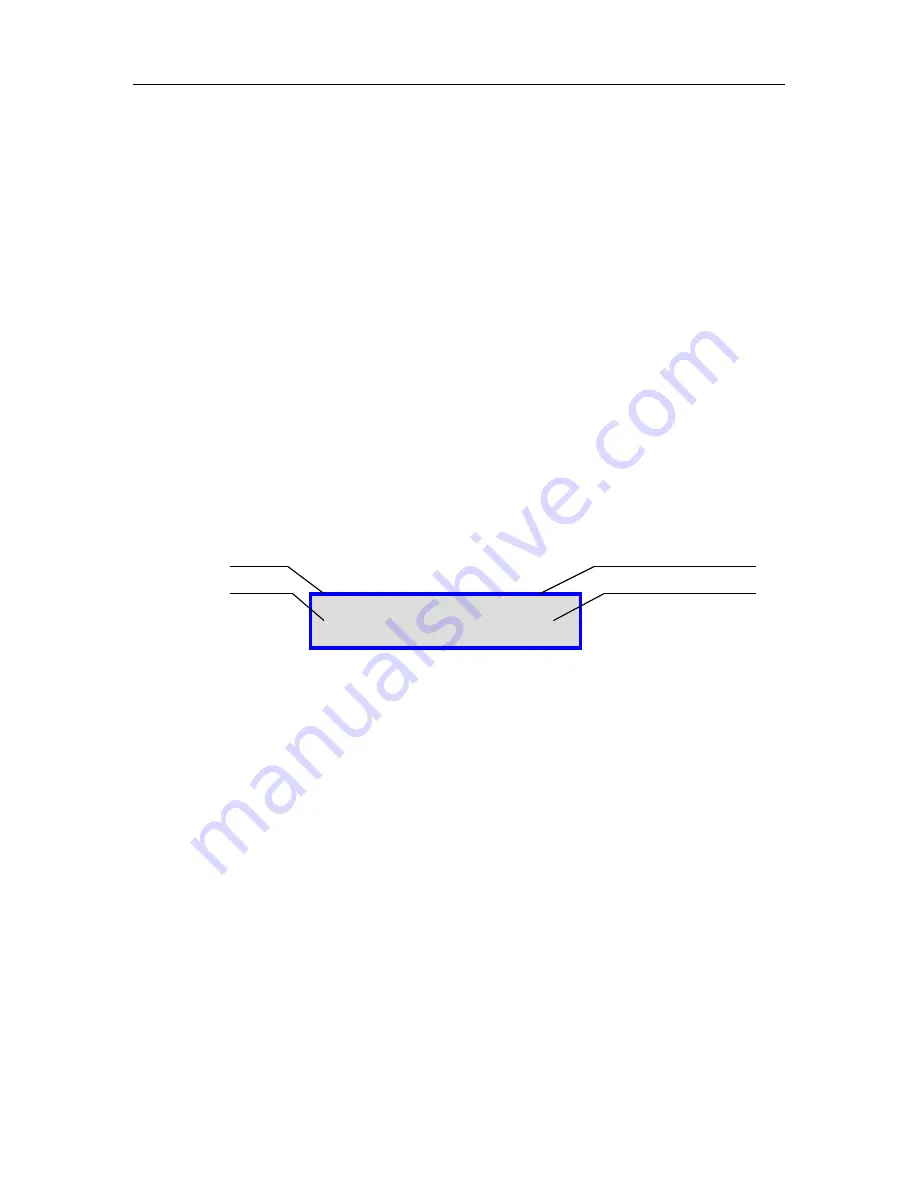
C-COM Satellite Systems Inc.
Page 37 of 164
3 - Search Window Azimuth Limit
This value represents the amount of degrees the antenna will search for satellite along the azimuth
axis to the left and right of the calculated target antenna azimuth coordinate when searching for
satellite. (I.e. W: 60 implies 60º search to the left and right of the target antenna azimuth angle,
totally 120º)
Note: system may overshoot by 10º from the set window limits and thus the
displayed value will be off 10º on either side of the target angle.
4 – Z (AZ Zero)
AZ Zero is an A/D value from the potentiometer which physically determines where the iNetVu
®
Mobile Software places Azimuth Angle 0°. The AZ Zero may vary approxi/-15% from the
Default values (see Appendix).
AZ Zero is calculated during the Azimuth Calibration process.
7.6.1.4. PL
Displays real-time current drawn and speed settings for the polarization motor, as well
as real-time polarization angle and limits, offset, and PL zero.
Fig. 21:
“PL” (Polarization) Display
1 – Real-Time Polarization Angle
P (Polarization) –
Indicates the real time polarization angle of the iNetVu
®
Antenna.
S
The letter “S” will appear to indicate the stow Limit has been reached on the polarization
axis
2 – Current and Speed Settings
I/S
Real-Time current of the polarization motor is to the left of the dash, and speed constant
of the polarization movement is to the right of the dash (i.e. 0.0-7 represents real-time
current of 0.0 and a set speed of 7).
L
The letter “L” will appear if there is a ‘left’ movement on the polarization axis.
R
The letter “R” will appear if there is a ‘right’ movement on the polarization axis.
See Appendix 1 for default speed and current values.
3 - Polarization Offset
This value represents the offset in the polarization angle.
P0.0 S I/S:0.0-7 L R
O:0.0 Z: 90
1
2
3
4
















































