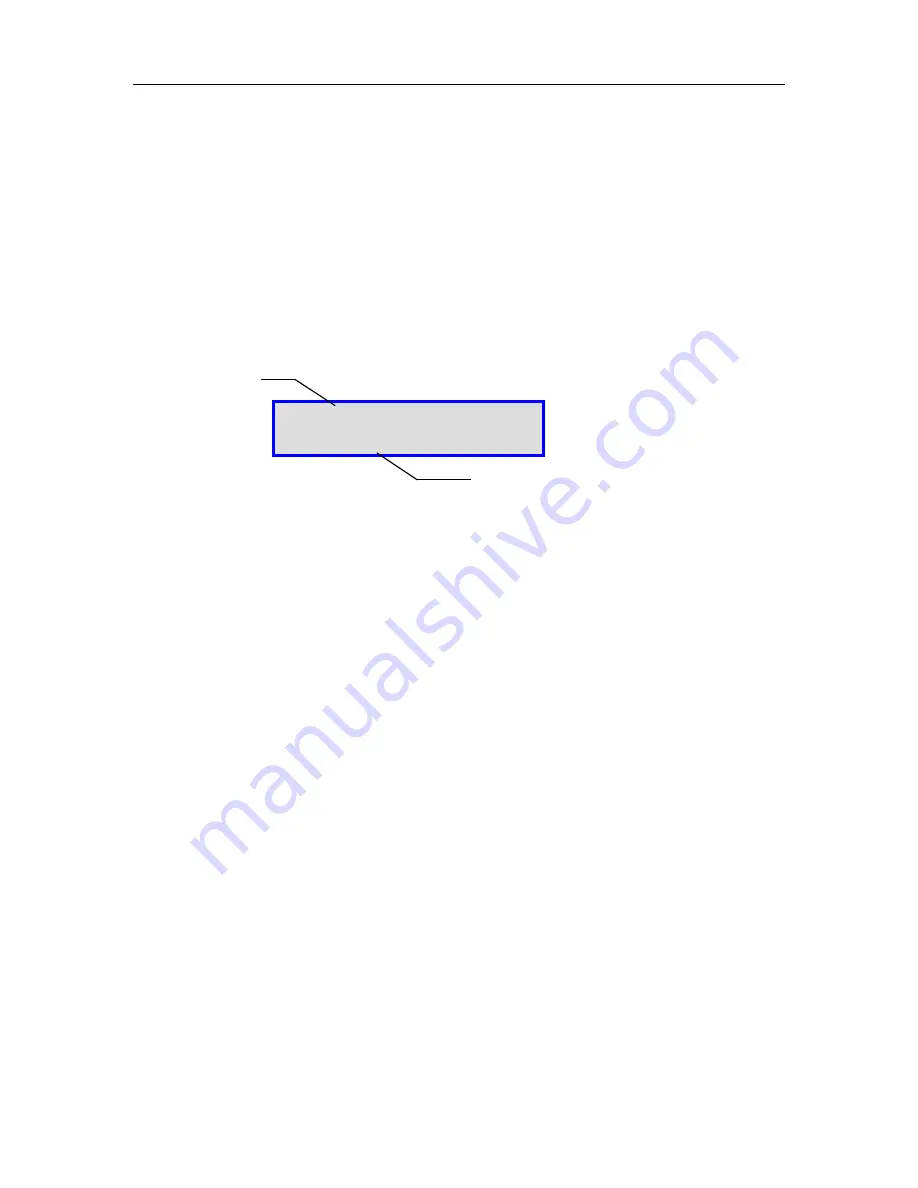
C-COM Satellite Systems Inc.
Page 52 of 164
satellite along the azimuth axis. Window will be expanded from 60 to 90 degrees
if satellite not found during the first run.
Note: system may overshoot by 10º from the set window size limits.
7.6.3.5. SM2
This Menu allows the user to set the modem Beam ID (dual or multi beam modems) for
the desired Satellite search as well as set the Beacon and ACQ Attenuation with
different values for 5 Configurable Satellites. 5 different Beacon settings can be
configured and saved.
Fig. 36:
“SM2” Modem Beam ID and Beacon Configuration Display
1 – Modem Beam ID
Modem Beam ID number can be entered from the front panel. Used with
modems that support dual or multi beam search ( iDirect and HN). Beam
switching will depend on the currently set Beam ID in the modem and the
required ID for existing location, switching occurs and modem reboots if different
beam ID is required from the current one set in the modem. Modem will remain
on the last active Beam ID that locked on signal. The Multi-Sat Search option
must be enabled and the different Sat No. configured with the proper Beam ID for
the beam switching to toggle to the next Beam in the list.
2 – BR (Beacon Receiver Frequency and Power Level – Optional)
If the Optional Beacon Receiver is used to acquire satellite, the user may enter
the beacon frequency of the satellite that he/she wishes to lock onto, also the
Power level for peaking on the Beacon Signal. See “iNetVu User Manual –
Beacon Receiver” (7000 Series Controller section) for details
7.6.4.
CONF2
This menu will allow the user to select and set the configuration of the iNetVu
®
System
as well as the Reference satellite option. The target satellite(s) S1 is configured in the
CONF1 menu. A description of each menu and their purpose is outlined below. This
section explains the different options of the configuration menu, and what each
component means.
A step-by-step procedure of how to configure the system is
explained in the corresponding Service Provider Based Quick Start User Manuals.
Please refer to the manual based on the service you are using with the 7000 Series
Controller.
MID:0008
B :0952.00/22.0
1
2
















































