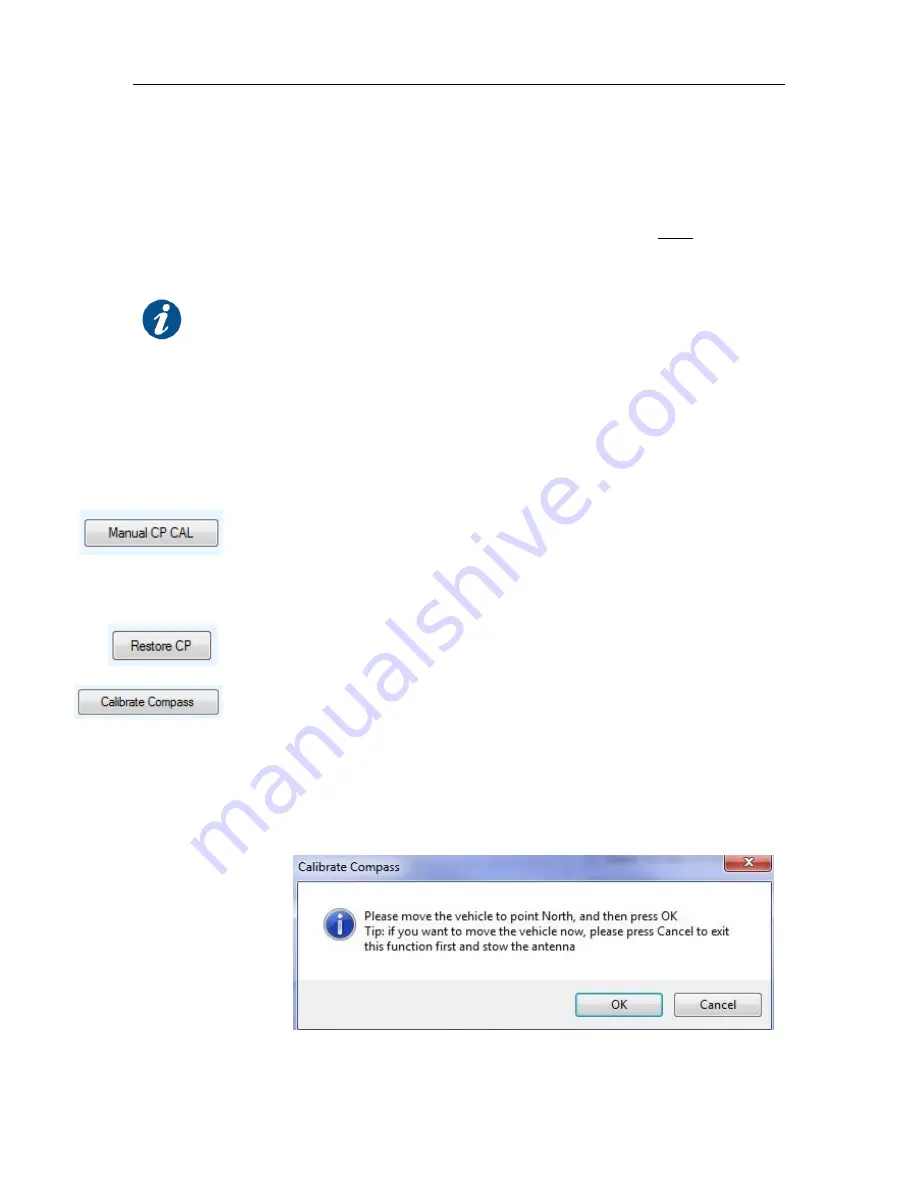
C-COM Satellite Systems Inc.
Page 98 of 164
Disable Auto Calibrate Compass Offset
If this option is unchecked the following will take place. Auto Calibration on compass
occurs when the angle difference of 20 degrees or more is detected between AZ angle
and System AZ Ref when the system finishes the satellite search routine and locks on
signal. A compass offset value is than automatically entered and is used the next time a
Find Satellite command is triggered. When this option is checked, it will NOT Auto
Calibrate the compass offset.
Tips and Recommendations
Compass Issues?
If you are in an area where there is magnetic interference or the compass readings are
incorrect, it is recommended to run “Calibrate Compass or Restore CP” function.
The routines may require to be run multiple times to achieve acceptable angle readings.
Contact C-COM SUPPORT for more information.
Manual Compass Calibration
Performs a three point calibration. This is a manual calibration process,
where the platform will be moved to 0, 90 and 180 degrees. The Manual
CP Cal button will be depressed at each angle before moving to the next
position.
Restore Compass
Restores the compass to its factory calibrated state.
Calibrate Compass
Automatically calibrates compass.
i. The mount and or mobile platform vehicle must be pointed North
(vehicle front windshield). The software will present a pop-up to
confirm this orientation prior to proceeding with the calibration.
Refer to Fig.86 for orientation.
ii. Ensure that there are no metallic objects that could interfere with
the Compass, and that the Mobile Platform is on level
surroundings.
















































