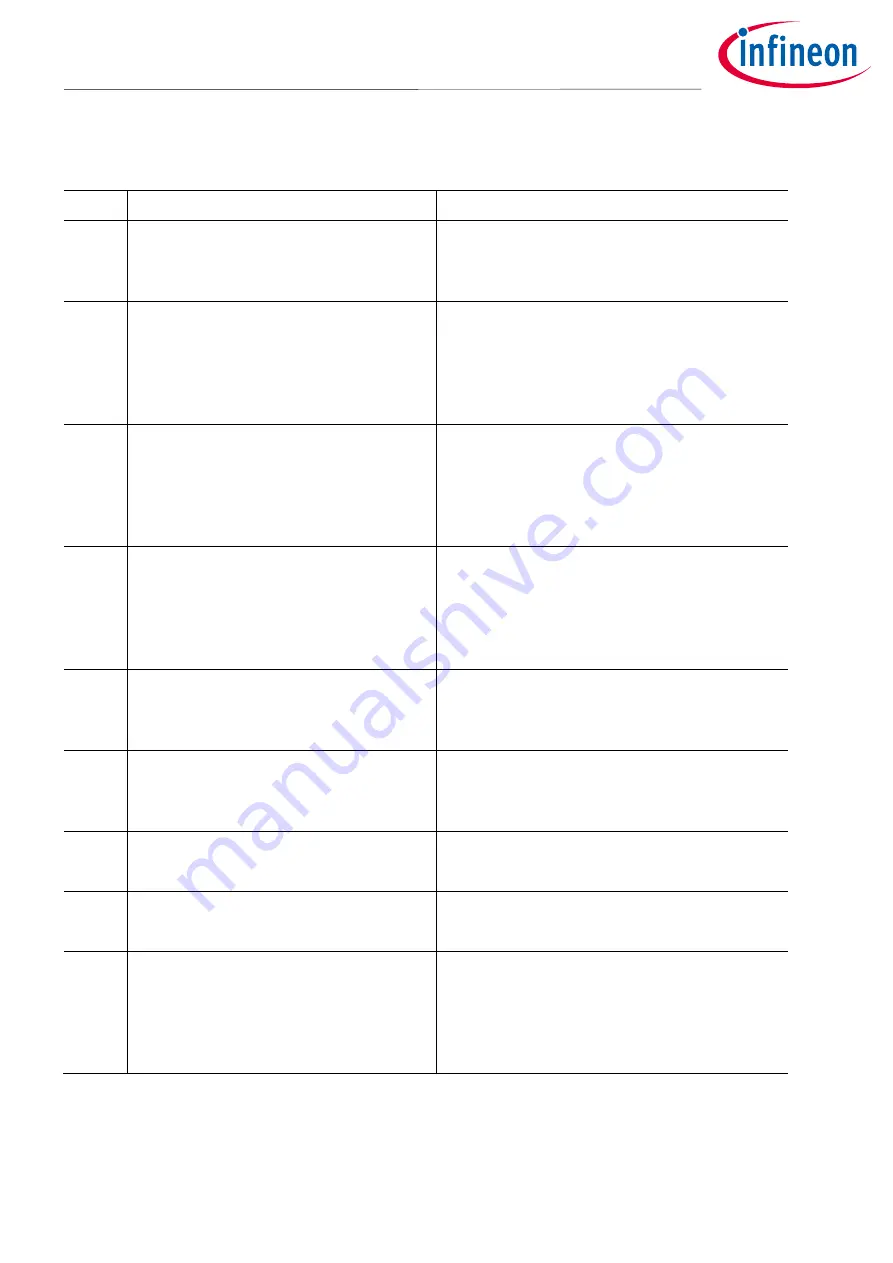
Application Note
26 of 36
002-34970 Rev. **
2022-05-03
Foreign object detection tuning guide for wireless power transmitters
Applicable for WLC ICs
FOD parameter tuning
The following table describes the parameters used for tuning the FOD using the power loss method.
Table 4
Power loss configuration setting parameters
S. no.
Parameter
Description
1
Enable power loss FOD
Enable the FOD functionality in firmware using
the power loss method.
Enabled by default.
2
BPP Loss characterisation co-
efficient ‘
a
’
Coefficient
“a”
in Equation 6 for BPP mode of
power transfer. This value is auto-generated
under the cell with same name in
SystemPowerLoss_data
page.
Default value is 0.000003.
3
BPP Loss characterisation co-
efficient ‘
b
’
Coefficient b in Equation 6 for BPP mode of
power transfer. This value is auto-generated
under the cell with same name in
SystemPowerLoss_data
page.
Default value is 0.9743.
4
BPP Loss characterisation co-
efficient ‘
c
’
Coefficient c in Equation 6 for BPP mode of power
transfer. This value is auto-generated under the
cell with same name in
SystemPowerLoss_data
page.
Default value is 141.48.
5
BPP power loss FOD threshold(mW)
Power loss threshold (in mW) for BPP mode of
operation. See Case 1.
Default value is 325mW.
6
BPP power loss FOD threshold no retries
and power latch (mW)
Maximum power loss threshold for BPP mode of
operation. See Case 2.
Default value is 1000mW.
7
BPP FOD retry count
Count for power recycle after FOD for BPP device.
Default value is 3 counts.
8
BPP Power delivery retry count before
stopping power delivery
Count for power cycle after FOD for BPP device.
Default value is 3 counts.
9
EPP
5W loss characterisation coefficient ‘
a
’
Coefficient a in Equation 6 for 5W EPP mode of
power transfer. This value is auto-generated
under the cell with same name in
SystemPowerLoss_data
page.
Default value is 0.000002.











































