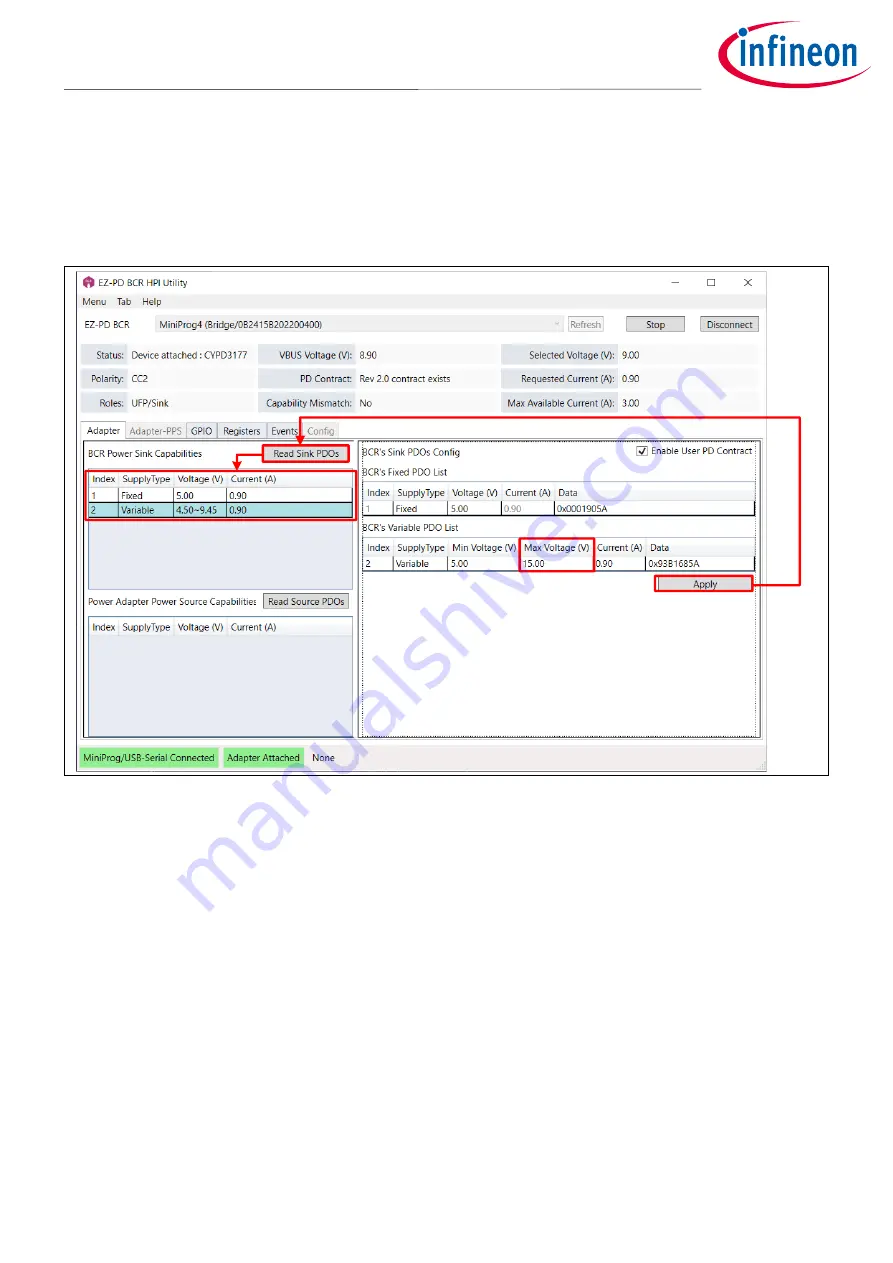
User Guide
19 of 32
002-29388 Rev. *B
2022-06-15
EZ-
PD™ BCR HPI Utility user guide
EZ-
PD™ BCR HPI Utility
2.6.3
Apply the configured sink PDO
To apply the configured Sink PDOs, click
Apply
. Then, the EZ-PD
™
BCR HPI Utility sends the configured Sink
PDOs to the BCR device over HPI.
Click
Read Sink PDOs
to verify that the configuration is applied to the Sink PDOs.
Figure 23
Apply configuration
If the power adapter supports the configured Sink PDOs, the PD contract will be re-negotiated based on the
configured Sink PDOs.
Note:
If the rotary switch position of the CY4533 EZ-
PD™ BCR EVK
is modified, the user-configured Sink
PDOs are removed and restored back to the original Sink PDOs of the BCR device .














































