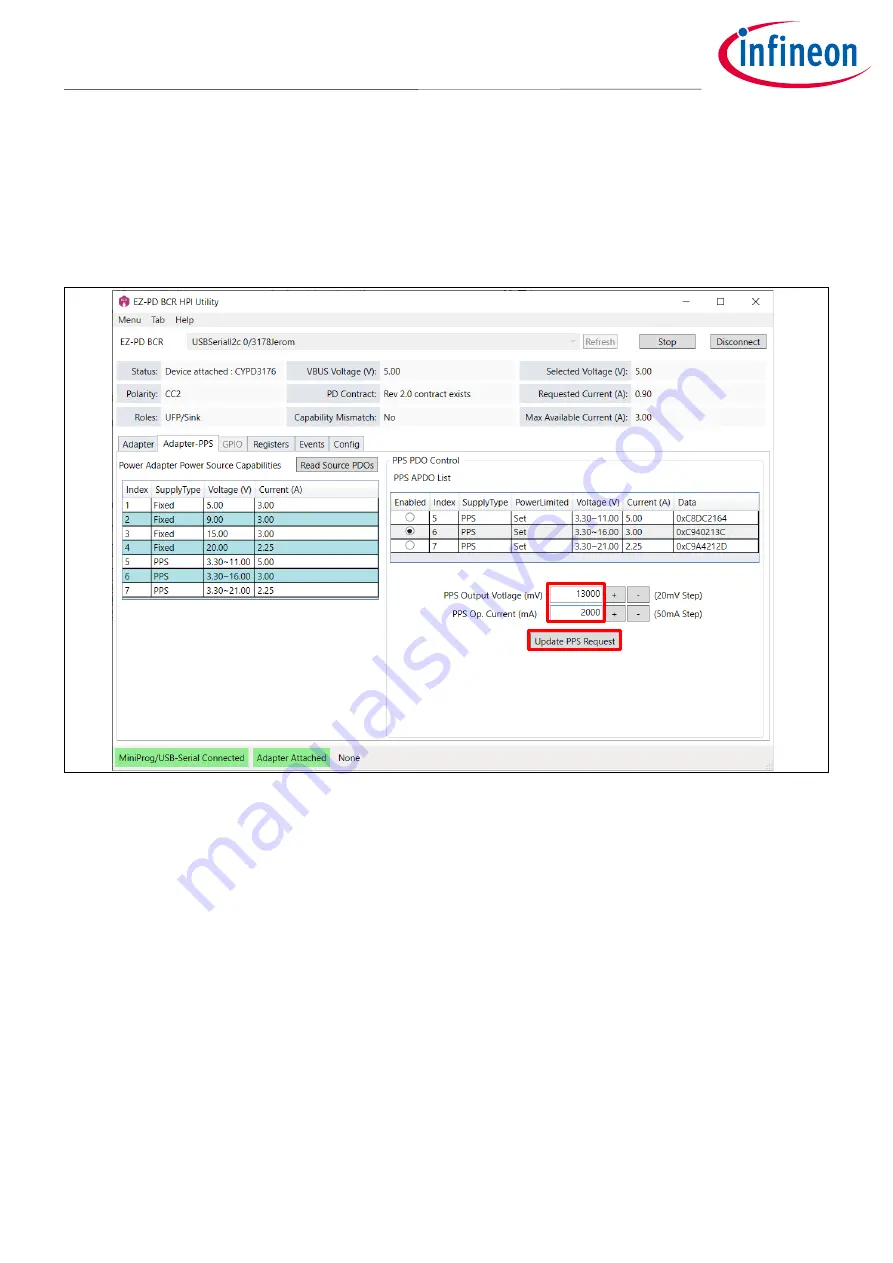
User Guide
24 of 32
002-29388 Rev. *B
2022-06-15
EZ-
PD™ BCR HPI Utility user guide
EZ-
PD™ BCR HPI Utility
2.7.3
Apply PPS APDO
After completing the PPS APDO configuration, click
Update PPS APDO
to apply the changes.
Note:
A ‘Warning’ message during PPS APDO configuration indicates that your configuration is out of
range. Check the input configuration and ensure that the values are within range.
Figure 29
Apply PPS APDO list
The new values for voltage and current contracted are displayed in the USB-C Port information as shown in









































