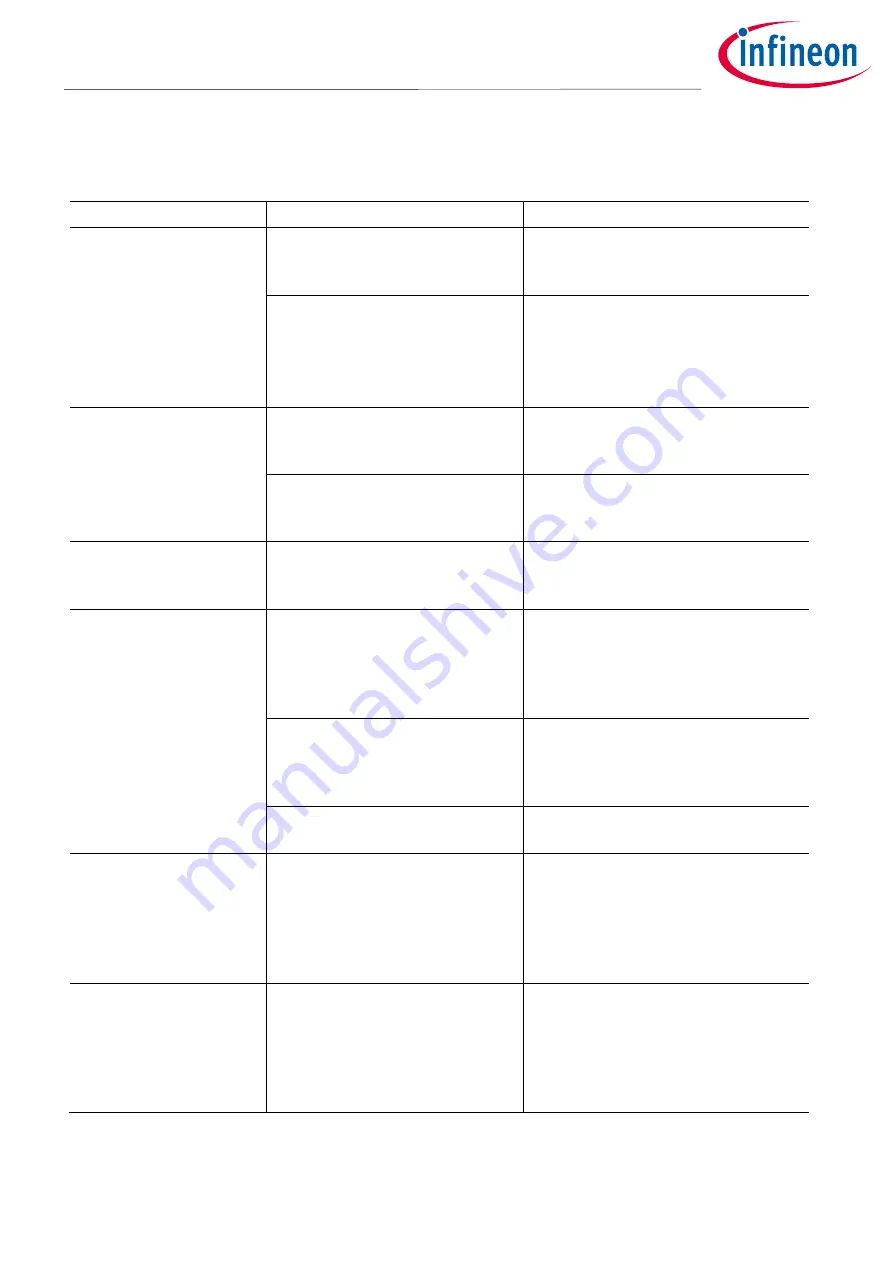
User Guide
29 of 32
002-29388 Rev. *B
2022-06-15
EZ-
PD™ BCR HPI Utility user guide
Troubleshooting
3
Troubleshooting
Table 6
Troubleshooting
Problem
Possible cause
Possible solution
EZ-PD
™
BCR HPI Utility
does not start.
Required files may be missing or
broken.
Reinstall the program with the latest
installer file from the EZ-PD
™
BCR HPI
Utility webpage.
.NET Framework (minimum
version 4.5) may not be installed.
Note: If your machine is using
Windows 8 or above, it should not
be .NET Framework issue.
Ensure that .NET Framework is
installed in Windows Control Panel. If it
is not installed or has a version earlier
than 4.5, install version 4.5 or above.
MiniProg3/4 is not shown
in the EZ-PD
™
BCR HPI
Utility.
MiniProg3/4 USB driver is not
installed.
Install PSoC
™
Programmer 3.28.6 (or
above version) for MiniProg3/4 driver
to be installed accordingly.
Physical hardware issue
Check the USB connection between
the PC and MiniProg3/4 or attempt
with a different USB cable.
Error message: Port
MiniProg3/4 in use
Another utility (such as PSoC
™
Programmer) is currently using the
MiniProg3/4 device.
Close the other utility that uses
MiniProg3/4.
‘Adapter Disconnected’ is
not changed to ‘Adapter
Connected’, when you
click Start.
Wrong MiniProg3/4 or USB-I2C
selection
If multiple MiniProg3/4 and USB-I2C
devices are connected to the PC, check
if the connection option in EZ-
PD™
BCR
HPI Utility is correctly selected by
physically connected BCR EVK.
BCR device does not turn on.
Verify that BCR device is powered. On
the corresponding EVK board, verify
the status of VBUS Power LED (solid
green).
Physical hardware issue
Verify that MiniProg3/4 is properly
connected to CY4533 EZ-
PD™ BCR EVK
.
EZ-PD
™
BCR HPI may
display the error ‘
Cannot
find BCR device
’,
especially while repeating
BCR device reset with the
MiniProg3 connection
MiniProg3 itself, which bridges
between BCR device and GUI, has
occasionally lost I2C connection to
the BCR device during continuous
resets.
Remove MiniProg3 from the PC and
reconnect it. Run the EZ-PD
™
BCR HPI
Utility again.
E
rror message of ‘
Cannot
find BCR device
’, when
starting EZ-PD
™
Configuration Utility
EZ-PD
™
Configuration Utility
intercepts USB-I2C driver, when
starting as well as executing
several menus like ‘
Read From
Device",
‘
Configure Device
’
and
‘
"Firmware Update
’.
Close the error message window and
try connecting EZ-PD
™
BCR HPI Utility
again.




































