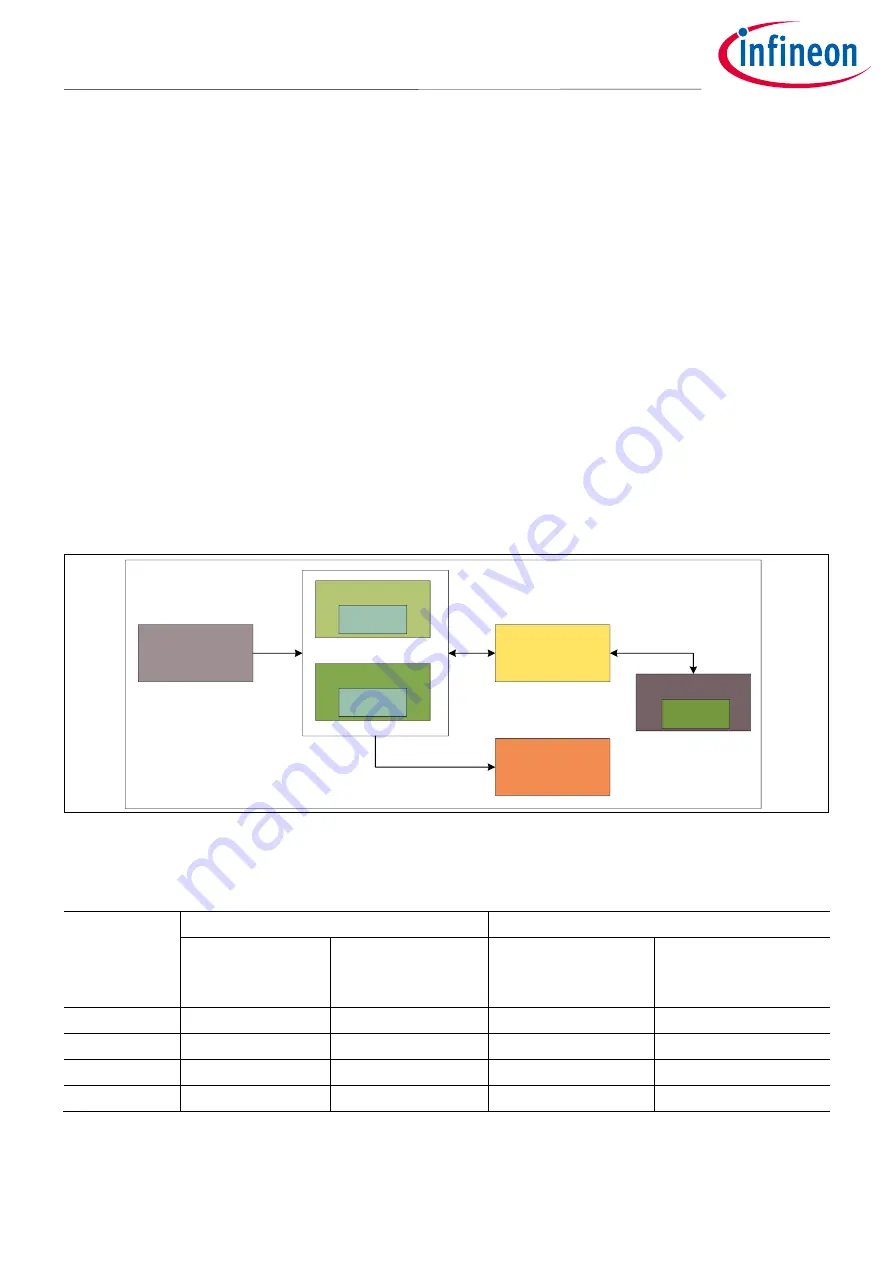
User Guide
3 of 32
002-29388 Rev. *B
2022-06-15
EZ-
PD™ BCR HPI Utility user guide
Introduction
1
Introduction
This user guide introduces the EZ-
PD™
Barrel Connector Replacement (BCR) Host Processor Interface (HPI)
Utility, which is a Windows-platform GUI to communicate with EZ-PD
™
BCR device through HPI, defined in
Host Processor Interface Specification
1.1
Software pre-requisites
•
PSoC™ Programmer (3.28.6 or above version). Download from the
•
Microsoft .NET Framework (4.5 or above). Download .NET Framework from the archive in
•
Infineon EZ-
PD™ Configuration Utility
(1.3.3 or above). Download from the
The utility installation checks for these prerequisites.
1.2
Hardware setup
Hardware setup is different for each BCR device and its corresponding EVK. For the BCR (CYPD3177) device and
) device is required as the
USB-to-I2C bridge between the EZ-PD
™
BCR device and PC.
OR
USB Type-C Power Adaptor
CY4533 EZ-PD
BCR EVK
Your Design
MiniProg3 or MiniProg4
PC
Power Load
EZ-PD
TM
BCR
EZ-PD
BCR HPI
Utility
EZ-PD
TM
BCR
USB Type-C
HPI
MiniProg3: Mini-B to Type-A connection
MiniProg4: Type-C to Type-A connection
Figure 1
Hardware setup for using EZ-PD
™
BCR HPI Utility with CY4533 EZ-
PD™ BCR
EVK
Table 2
HPI connection mapping
I2C slave
I2C master
CY4533 EZ-
PD™
BCR EVK
(J1 connector)
CYPD3177
(BCR device)
MiniProg3
(5-pin connector)
MiniProg4
(6x2 connector)
VDDD
Pin #1
Pin #23
VTARG
Pin #1
GND
Pin #2
Pin #22
GND
Pin #12
SCL
Pin #6
Pin #13
SCLK
Pin #4
SDA
Pin #7
Pin #12
SDAT
Pin #2




































