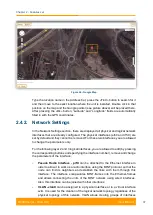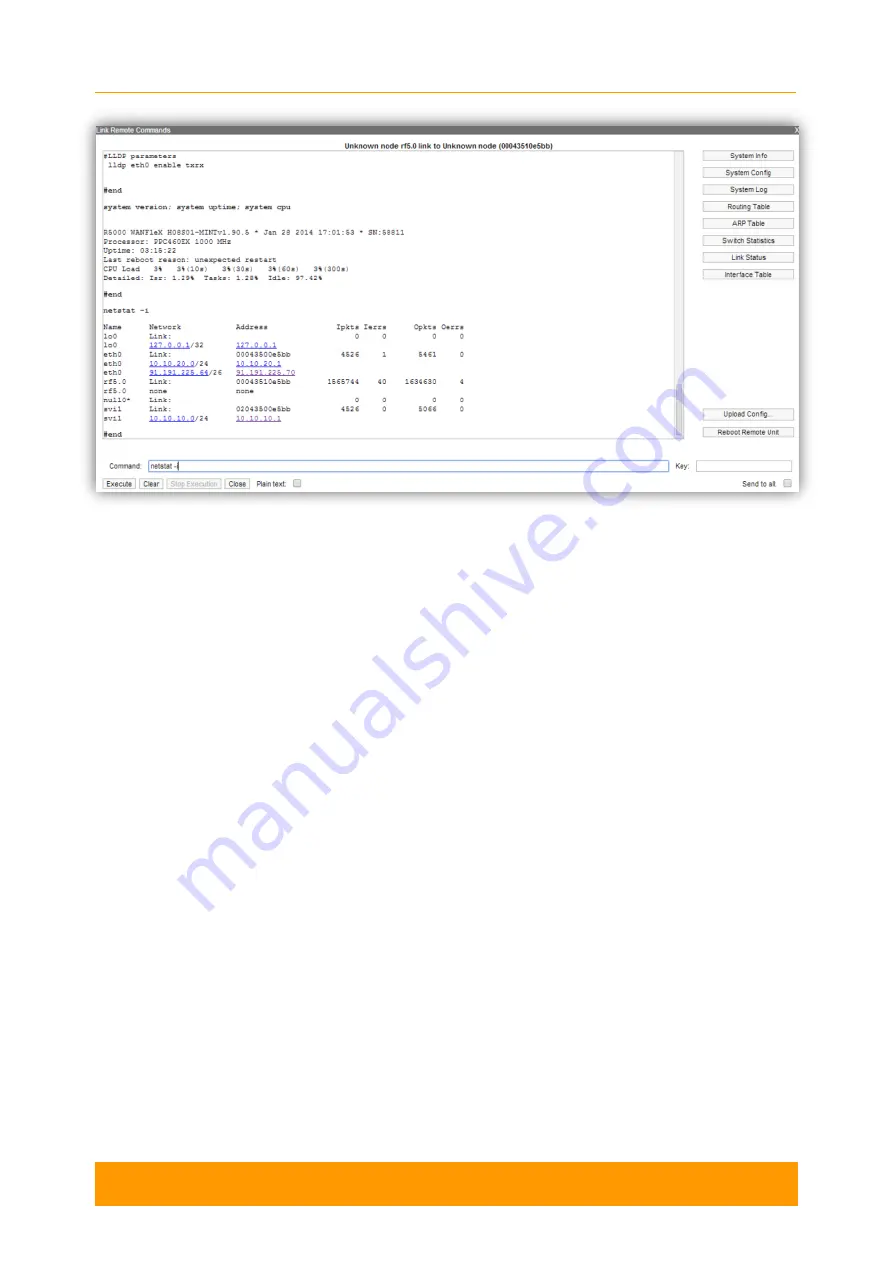
Chapter 2 - Features set
User Manual
R5000 series - Web GUI
31
Figure 28 - Remote commands
By pressing the «System Info» button,
you fill in the “Command” field with
system
version
,
system uptime
and
system cpu
commands.
By pressing the «System Config» button,
you fill in the “Command” field with
system
uptime
and
config show
commands.
By pressing the «System Log» button,
you fill in the “Command” field with
system
log show
command.
By pressing the «Routing Table» button,
you fill in the “Command” field with
netstat
-r
command.
By pressing the «ARP Table» button,
you fill in the “Command” field with
arp view
command.
By pressing the «Switch Statistics» button,
you fill in the “Command” field with
switch
statistics
command.
By pressing the «Link Status» button,
you fill in the “Command” field with
mint map
detail
command.
By pressing the «Interface Table» button,
you fill in the “Command” field with
netstat-
i
command.
All commands are executed automatically after pressing one of the buttons
mentioned above.