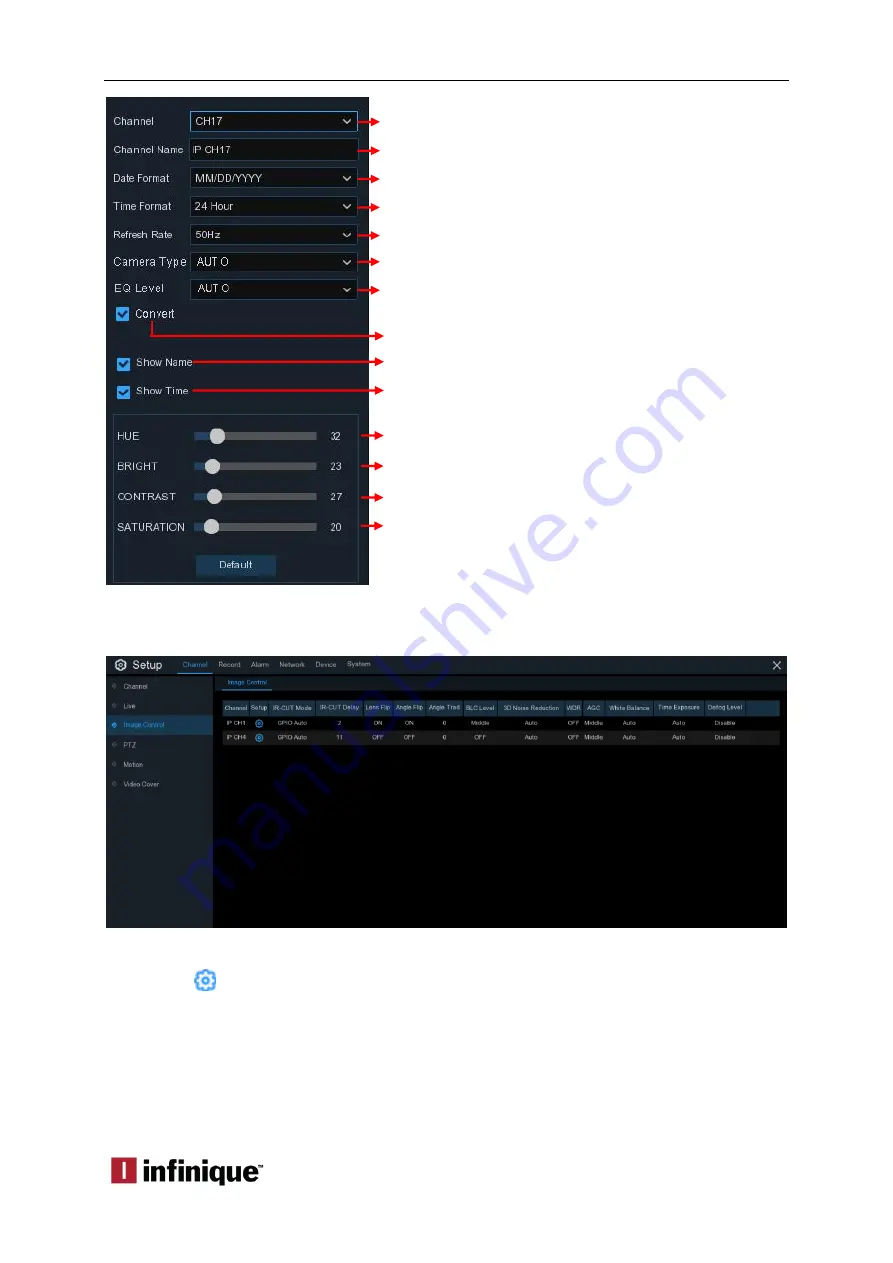
Hybrid DVR User Manual
TEC-VS-219-1905-V01
6.3 Image Control
This menu is used to control image settings for supported IP cameras.
Channel:
Channel name.
Setup
: Click
icon into the setup page.
Choose a channel to configure
Give a name to the camera
Date format to display for the camera (for IP camera only)
Time format to display for the camera (for IP camera only)
Adjust the Bright value for the image color
Adjust the Contrast value for the image color
Adjust the Saturation value for the image color
Refresh Rate of the camera (for IP camera only)
To show the camera name in live view screen
To show the system time in live view screen
Choose a camera type (Auto, AHD, TVI, CVI) for analog camera
Choose an AHD EQ (Enhanced Quality) level depends on camera
video cable
Check the box to hide the live image of this channel
Adjust the Hue value for the image color
Click
Default
to load default settings, click
Apply
to save
settings, click the mouse right button to exit.
















































