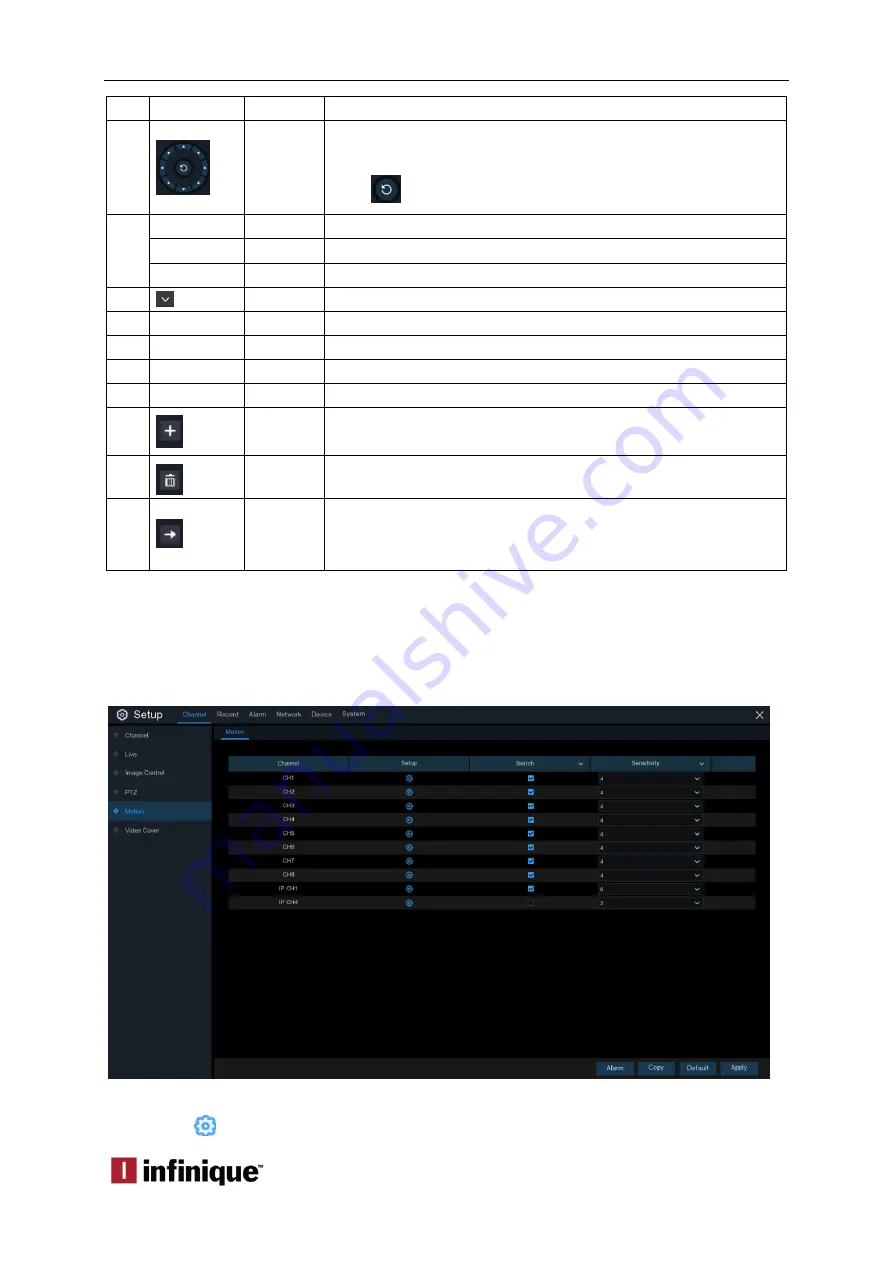
Hybrid DVR User Manual
TEC-VS-219-1905-V01
4
Speed
Speed
Adjust the PTZ speed
5
Pointer
Panel
Click the direction arrow to select the direction of the PTZ camera
Click up/down/left/right arrow to move cursor in UTC OSD menu
Click
to switch to auto pan mode
6
- ZOOM +
Zoom
Click to zoom in/out.
- FOCUS +
Focus
Click to adjust the focus
- IRIS +
Iris
Click to adjust the iris setting
7
PRESET
To display or hide the preset point panel
8
Total
Total
Display the total number of preset points
9
No.
No.
Number of preset point
10
Time
Time
Set the time how long the camera will stay in the preset point
11
Save
Save
Click to save the settings and preset points
12
set
Enter the number of a specific preset point, click this button to
move the PTZ camera to the preset point
13
Delete
Click to delete the selected preset point
14
Go to
Click to set a specific preset point on a PTZ camera.
Up to 255 preset points can be added for a DVR.
6.5 Motion
This menu is used to configure motion parameters. When motion has been detected by one or more
cameras, the DVR will send an alert for a potential threat detected. It does this by sending an email
alert with an attached image from the camera to use as a reference (if this option is enabled) and/or
sending push notifications via the mobile app.
Setup
: Click
icon into the setup page.
















































