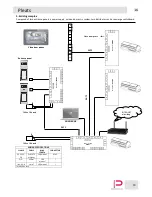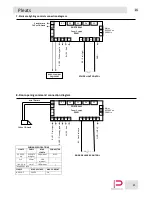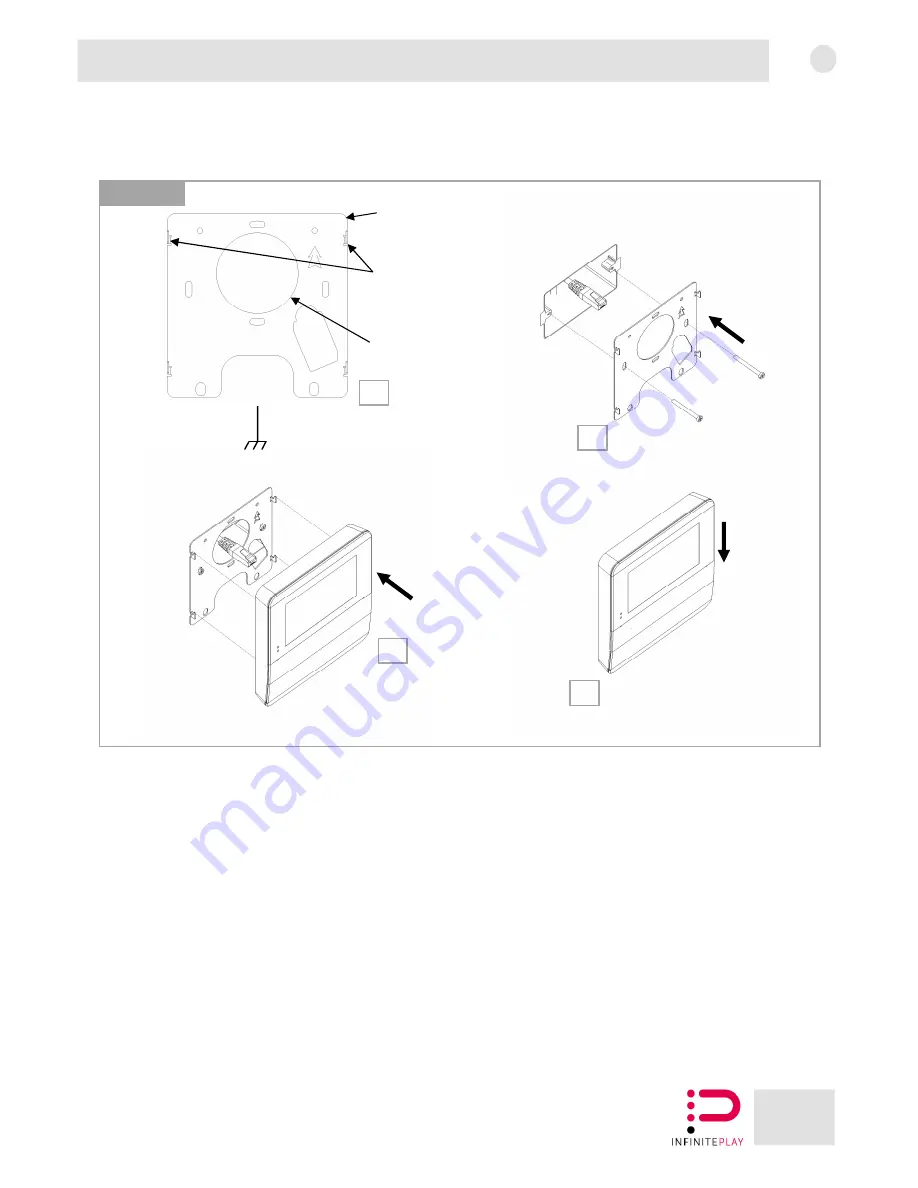
9
EN
Pleats
2.2-How to install the video door entry system
1-The mounting plate must be positioned at a height of 145-150cm from the floor.
2-Fix the mounting plate to the wall-mounted box, taking care to pass the cables through the cable hole.
3-Insert the video door entry system on the hooks of the mounting plate.
4-Slide the video door entry system down to lock it on the mounting plate.
To remove the video door entry system it is necessary to slide it upwards and then remove it from the support.
For the connection diagrams, refer to the CONNECTION DIAGRAMS section located in the contents.
CAUTION: The video door entry system must be located away from light and heat sources.
Installation
Height from the ground
145-150cm
Cable hole
Hooks for PLEATS
installation
Mounting plate
1
2
3
4
Summary of Contents for Pleats
Page 1: ...Z4010 Installer manual ...
Page 5: ...5 EN Pleats 1 4 Side and bottom view Volume buttons Mini USB connector Reset button ...
Page 6: ...6 EN Pleats 1 5 Description of buttons 2 3 4 5 6 7 8 9 10 1 ...
Page 22: ...22 EN Pleats Installer notes ...
Page 23: ...23 EN Pleats Installer notes ...