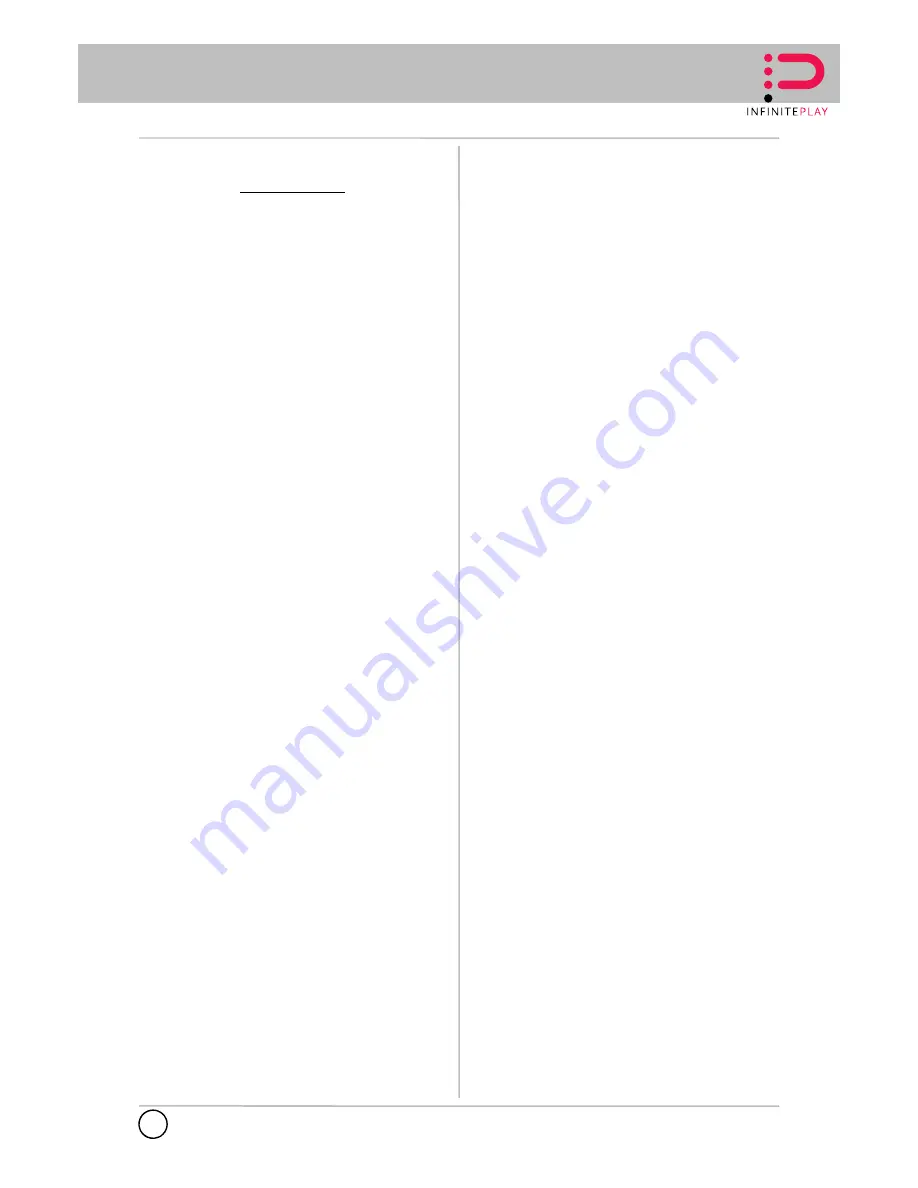
INFINITE PLAY
9 Recording time table calculation
Recording time
(
hour
)
=
overall capability
(
M
)
Capability in an hour
(
M/hour
)
*channel number
The NVR introduces the H.264 compression technology. Its dynamic
range is very large so the hard disk capability calculation is based on
the estimation values of each channel creating files in an hour.
Example:
For one piece 1000G HDD,4 cameras record at 3Mbps,it will keep
recording for about 7.7days. HDD spaces per channel is 1350M/H,if
4channels with 3Mbps at 24hours recording uninterrupted, it can
last:1000G/(1350M/H*24H*4ch)=7.7 days
Bit Rate Conversion
:
1 Byte= 8 bit ,1MB = 1024KB ,1Hour = 3600secs, 1 Kbps = 1/8 KBps
= 1/8/1024 MBps =
(
1/8/1024
)
*3600 MB/H, 1 Mbps = 1/8 MBps = (1/8)
* 3600 MB/H = 450M/H
6
EN


























