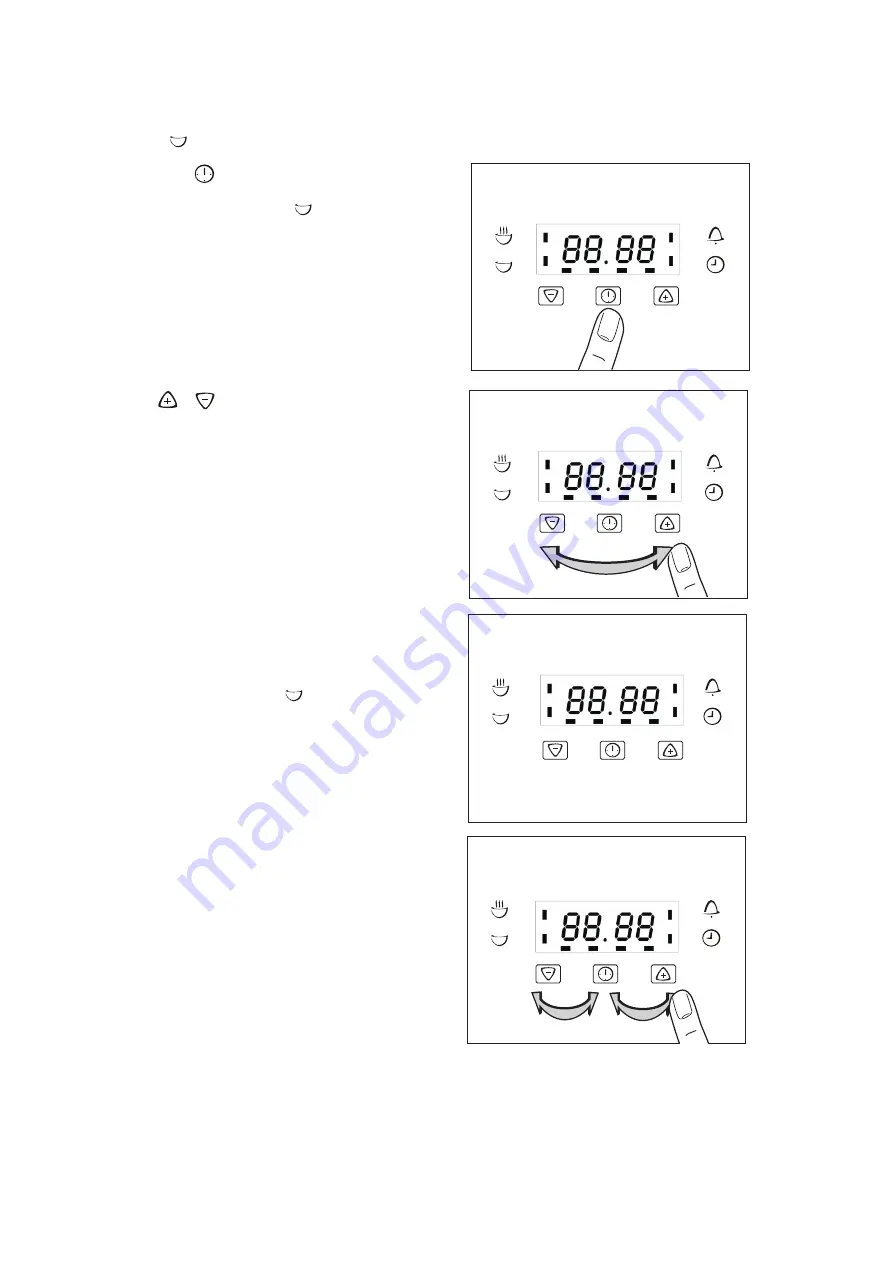
15
End time
1.
Press Selection button repeatedly, until
the function indicator End time flashes.
2.
Using the or button, set the required
switch-off time.
After approx. 5 seconds, the display returns
to the current time.
The function indicator End time will
light up.
When the time has lapsed, the function indicator
will flash, an acoustic signal will sound for 2 minutes
and the oven will switch itself off.
3.
Press any button to switch off the signal
and the program me.
STOP
S T O P
STOP
STOP
STOP
STOP
STOP
Summary of Contents for HORNO 40ECD6
Page 1: ...HORNO 40ECD6 HORNO 41ECB8 Instruction Manual Electrical Oven ...
Page 7: ...7 ...
Page 21: ...HORNO 40ECD6 HORNO 41ECB8 Instruction Manual Electrical Oven ...
Page 27: ...7 ...
Page 41: ...HORNO 40ECD6 HORNO 41ECB8 Instruction Manual Electrical Oven ...
Page 47: ...7 ...
















































