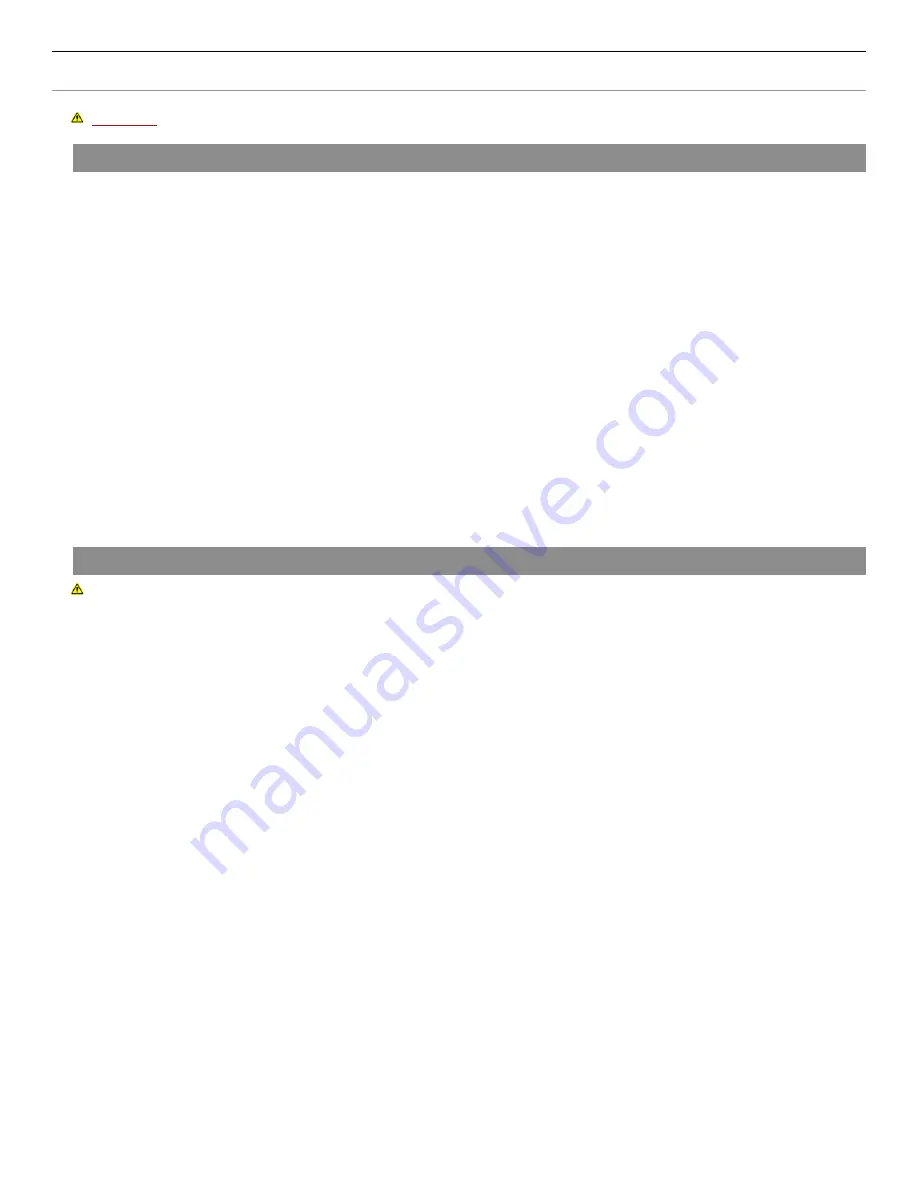
Electrical
Electrical
Warning:
Disconnect
Power Cord
from machine before servicing machine.
Replacing the Motor
1. Remove both
Side Covers
[Figure 2].
2. Disconnect the
Motor
from the
Drive
.
3. Remove the
Drive Mounting Screws
and move the
Drive
out of the way [Figure 4].
4. Remove the
Ground Screw.
5. Remove the
rear motor guard.
6. Remove the
Motor Gear
from the
Motor
.
7. Remove the
Motor Mounting Screws
from the machine.
8. Remove the
Motor
.
9. Insert the new
Motor
and feed the wires through the
Electrical Side Frame
.
10. Slip the
Motor
Ground Wire
over the
Ground Screw
and re-attach it [Figure 4].
11. Mount the Drive using the Drive Mount Screws.
12. Connect the
Motor
to the
Drive.
13. Replace the
Rear Motor Guard
.
14. Re-attach the
Side Covers
[Figure 2].
Replacing the Breaker
If the breaker will not reset, then it may need to be replaced.
1. Remove the
Electrical Side Cover
.
2. Disconnect the three leads from the rear of the
Breaker
.
3. Depress the two spring arms which hold the
Breaker
in the
IEC Bracket
and remove the
Breaker
.
4. Insert the new
Breaker
.
5. Attach the three leads to the rear of the new
Breaker
.
6. Re-attach the
Electrical Side Cover
.
12
Summary of Contents for LMQ II
Page 4: ......
Page 17: ...Figure 10 Wiring Schematic 13...
Page 19: ...Exploded Views 15...
Page 20: ...16...
Page 21: ...17...
Page 22: ...18...
Page 23: ...19...
Page 24: ...20...
Page 25: ...21...
Page 26: ...22...
Page 27: ...23...
Page 28: ......
Page 30: ...Phone 866 427 4546 Fax 603 332 8043 www brilininc com 26...













































