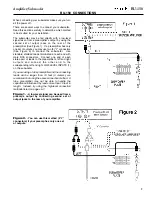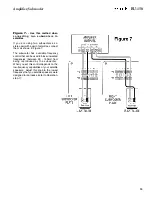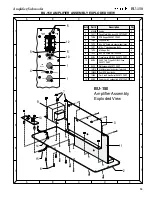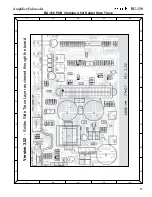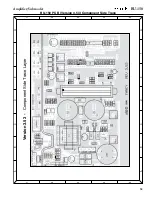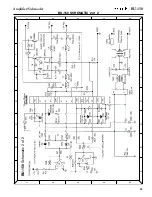OPERATION
Setting the Controls
1. Initially set the subwoofer's Volume control to the minimum
position.
2. Initially set the subwoofer's Crossover Frequency control to
12 o'clock.
3. Set the subwoofer's Phase switch to the “NOM” position
Turn the Power On
4. Turn on the entire audio system and play any music
source.
5. Turn the Volume control to its mid position. If no sound
emanates from the subwoofer, check the AC line cord and
input cables. Are the connectors on the cables making proper
contact? Is the AC plug connected to a “live” receptacle?
Adjusting the Volume
6. Set the overall volume control of the preamplifier or stereo
to a comfortable level. Adjust the subwoofer's Volume control
until you obtain a pleasing blend of bass. Bass response
should not overpower the room but rather be adjusted so
there is a harmonious blend across the entire musical range.
Many users have a tendency to set the subwoofer volume too
loud following the belief that a subwoofer is there to produce
lots of bass. This is not entirely true. A subwoofer it there to
enhance bass, extending the response of the entire system
so the bass can be felt as well as heard. However, overall
balance must be maintained; otherwise, the music will not
sound natural. An experienced listener will set the volume of
the subwoofer so its impact on bass response is always there
but is never obtrusive.
The Crossover Frequency Controls
7. The Crossover Frequency control sets the high-frequency
roll-off, adjustable from 50 to 150Hz. Where you set this
control depends on the low-frequency capabilities of your
satellite speakers, system placement, and other factors
affecting the mid-bass region. Turn the control UP
(clockwise) until you feel there is too much mid-bass
information (around 100Hz), then back the control down a bit
until that area sounds more natural. To hear more low bass,
turn the Crossover Frequency control DOWN a bit and the
Volume control UP by about the same amount. This will
increase low bass while leaving the mid-bass sounding the
same as it did before the adjustment. To reduce low bass
without changing midbass, turn the Crossover Frequency
control UP and the Volume control DOWN. Switch the Phase
switch between “NOM” and “REV” positions while listening to
music. The selection that sounds the best is the correct
adjustment for your system.
Room Placement
8. The room placement of the subwoofer is the most critical
aspect of its installation. It will be necessary for you to try
various locations in your listening room before you choose
the final location. Some possible starting points include:
behind the right channel satellite speaker, along the back
wall between the satellites, along a side wall (but not too
close to a corner), or behind a couch or a chair.
In general, the closer the subwoofer is to wall and corners,
the greater the effect of low-frequency enhancement.
Experiment with the Crossover Frequency and Volume
controls in different locations until you are pleased with the
result you obtain from your particular application.
A Word of Advice
The Low-Frequency Roll-off and Volume controls may be
set anywhere within their rotation. However, it will be a most
unusual circumstance if you have to set the Volume control
completely clockwise. This may indicate an unbalanced
condition in your system (too much bass) or an especially
large room, or room placement may not be correct. Try
several other locations before concluding that the Volume
control must be set at maximum.
A Word About Tone Controls
The tone controls on your electronic components
(preamplifier, receiver, etc.) should be used with the utmost
discretion. Excessive boost can create severe power
demands on your power amplifier. Maximum bass boost
can create a demand for literally hundreds of watts in the
bass region, whereas in the “flat” position, or with the tone
controls switched out of the system, your average listening
level may be impressively and realistically loud at less than
10 watts. The remaining power capacity required is on
reserve for power peaks on sharp transients and powerful
crescendos.
1 1
Amplifier/Subwoofer
BU-150