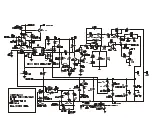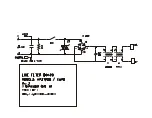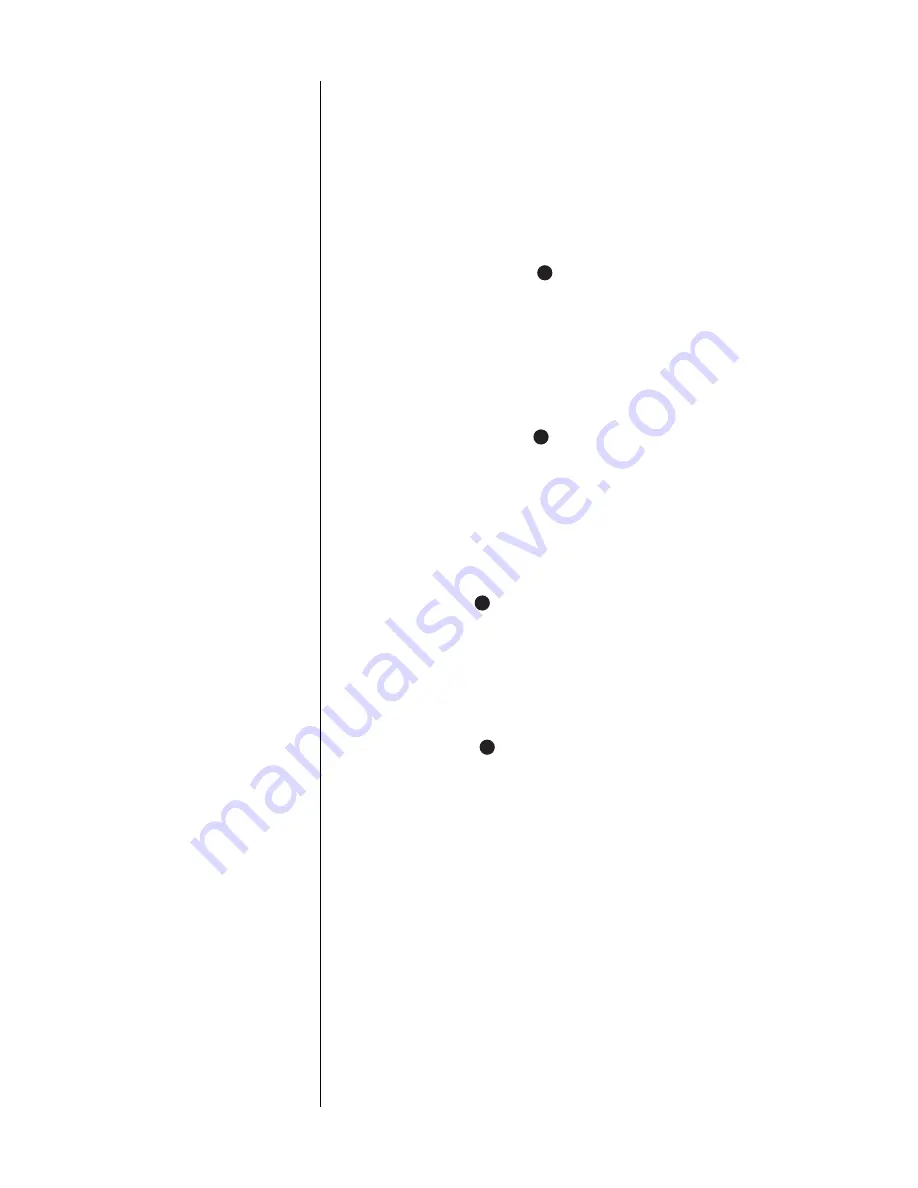
S
ET
C
ONTROLS
...
P
OWER
O
N
…
A
DJUST
G
AIN
…
C
ROSSOVER
A
DJUSTMENTS
…
P
HASE
C
ONTROL
...
O
PERATION
1.
Initially set the HPS’s Gain control to the “O” position.
2.
Initially set the HPS’s Crossover control to the 100Hz position.
3.
Plug your HPS’s AC cord into a wall outlet. Do not use the outlets on the back of the receiver.
4.
Turn on your HPS sub by pressing the power button on the center of the front panel.
5.
Turn on your entire audio system and start a CD or movie sound track at a moderate level.
6.
Turn your HPS’s Gain control
(Figure 2) up to the “5” position (half way). If no sound
emanates from the subwoofer, check the AC-line cord and input cables. Are the connectors
on the cables making proper contact? Is the AC plug connected to a “live” receptacle? Has
the power button been pressed to the “on” position? (Note: A green indicator on the front
panel will light when the power is on.) Once you have confirmed that the subwoofer is
active, proceed by playing a CD, record or cassette. Use a selection that has ample bass
information.
7.
Set the overall volume control of the preamplifier or stereo to a comfortable level. Adjust
the subwoofer’s Gain control
(Figure 2) until you obtain a pleasing blend of bass. Bass
response should not overpower the room but rather be adjusted so there is a harmonious
blend across the entire musical range. Many users have a tendency to set the subwoofer
volume too loud, adhering to the belief that a subwoofer is there to produce lots of bass.
This is not entirely true. A subwoofer is there to enhance bass, extending the response of
the entire system so the bass can be felt as well as heard. However, overall balance must
be maintained or the music will not sound natural. An experienced listener will set the
volume of the subwoofer so its impact on bass response is always there but never obtrusive.
8.
Crossover Control
(Figure 2) – The Low-Pass control determines the highest frequency
at which the subwoofer reproduces sounds. If your main speakers can comfortably reproduce
some low-frequency sounds, set this control to a lower frequency setting, between
50Hz – 100Hz. This will concentrate the subwoofer’s efforts on the ultradeep bass sounds
required by today’s films and music. If you are using smaller bookshelf speakers that do
not extend to the lower bass frequencies, set the low-pass crossover control to a higher
setting, between 120Hz – 150Hz.
9.
The Phase Control
(Figure 2) determines whether the subwoofer speaker’s piston-like
action moves in and out with the main speakers, 0˚, or opposite the main speakers, 180˚.
Proper phase adjustment depends on several variables such as room size, subwoofer
placement and listener position. Adjust the phase switch to maximize bass output at the
listening position.
10.
The EQ switch, located on the front panel, optimizes the subwoofer's performance for
both movie and music listening. When in the “Video” position, a special EQ circuit is
activated, enhancing low frequencies by approximately 3dB at 32Hz and delivering the
full impact and excitement of today’s movie soundtracks. When in the “Audio” position,
the subwoofer provides the accurate and linear frequency response that is ideal when a
natural tonal balance is desired for music listening.
11.
Remember: every system, room and listener is different. There are not necessarily any right
or wrong settings; any setting you choose will result in excellent performance. Should you
decide to fine-tune your system for optimum performance, be patient and trust your ears.
It will be worth the effort involved to fully “tweak” your system.
4
4
2
3