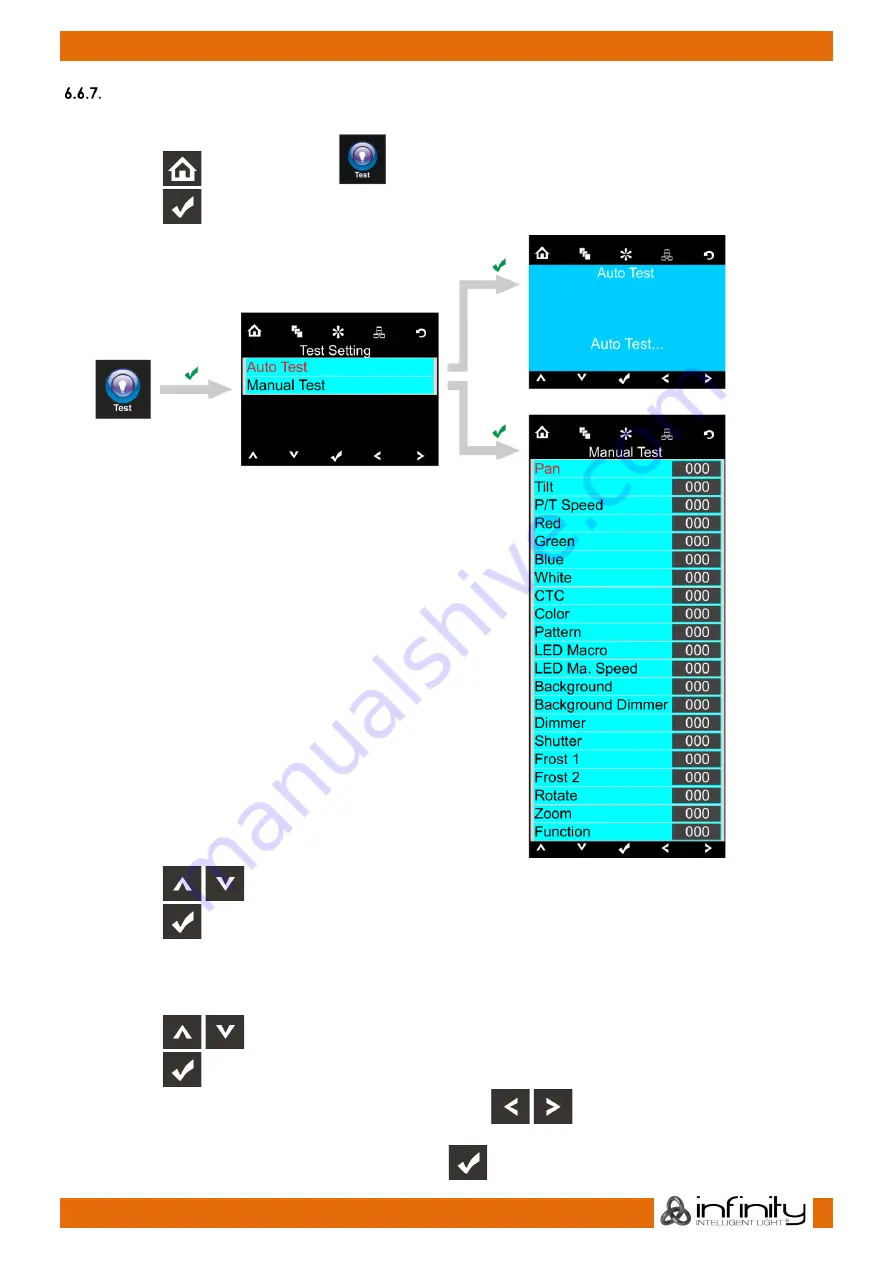
29
iFX-640
Product code: 41552
Test Menu
With this menu you can test the device automatic or manual.
01)
Press the
button and select
.
02)
Press the
button, to confirm. You can choose 2 different test modes.
03)
Press the
buttons to select the required test mode.
04)
Press the
button, to confirm.
05)
If you have chosen AUTO TEST the device will automatically start its auto test program.
06)
If you have chosen MANUAL TEST you will enter a submenu. You can choose between 21 test
options: Pan, Tilt, P/T Speed, Red, Green, Blue, White, CTC, Color, Pattern, LED Macro, LED Macro
Speed, Background, Background Dimmer, Dimmer, Shutter, Frost 1, Frost 2, Rotate, Zoom, Function.
07)
Press the
buttons to select the required test option.
08)
Press the
button, to confirm.
09)
Once you have selected the desired option, press the
buttons to change the value from
000 to 255.
10)
Once you have set the desired option, press the
button to store your settings.














































