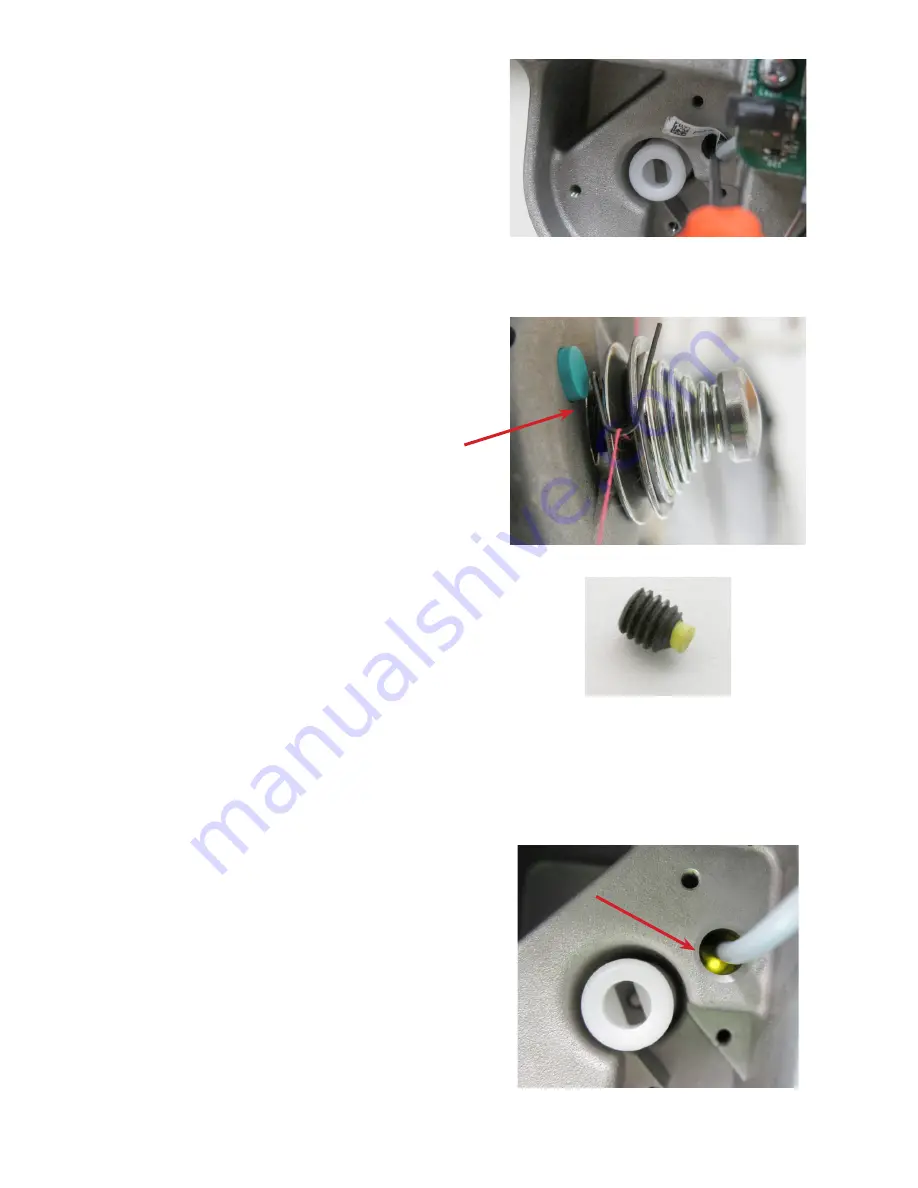
HQ Infinity Service Manual
| 113
3.
Use the sensor cable or, if necessary, a small
blunt tool (such as a 2mm or 2.5mm hex tool)
to gently push the sensor out toward the
tensioner from the left side of the head frame.
Push the green end of the senor back in with a
finger if you push it out too far.
4. Press in or out as needed until the green end of the sensor almost hits the tensioner check spring.
5.
Put some thread through the tensioner and
check spring. Pull on the thread as it exits the
check spring to actuate the check spring and
verify that the sensor is as close as possible to
the spring without rubbing on the spring.
6.
Tighten the set screw with a 2mm Hex tool just
until snug. Over-tightening the set screw may
damage the sensor.
NOTE
: The set screw for the thread break sensor has a plastic tip to minimize damage to the
sensor. Replace only with an identical set screw if necessary (QM10890).
7. Press in or out as needed until the green end of the sensor almost hits the tensioner check spring.
8.
Test the sensor by pulling the thread straight
down and watching for a yellow LED on the
back of the sensor (through the hole on the left
side of the head frame).
The spring
should nearly
hit the green
sensor.
















































