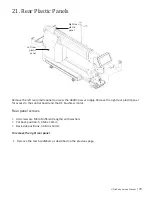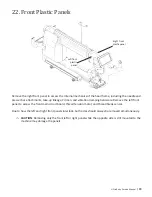HQ Infinity Service Manual
| 85
To remove the front plastic panels
1.
Remove the thread from the tensioner and all thread guides on the front right panel. Then remove
the front handlebars.
2.
Use a 2.5mm hex tool to remove one screw on
the front right panel and six on the left front
panel.
3.
Remove the panels by first carefully separating
the two panels toward the front of the machine
and then pulling forward gently on the two
panels to pull them out from under the flange
of the bulkhead. The two panels should then
easily pull apart from each other to be removed
from the machine.