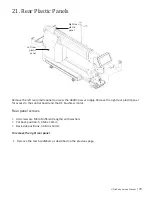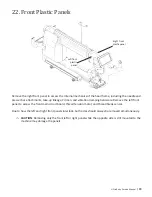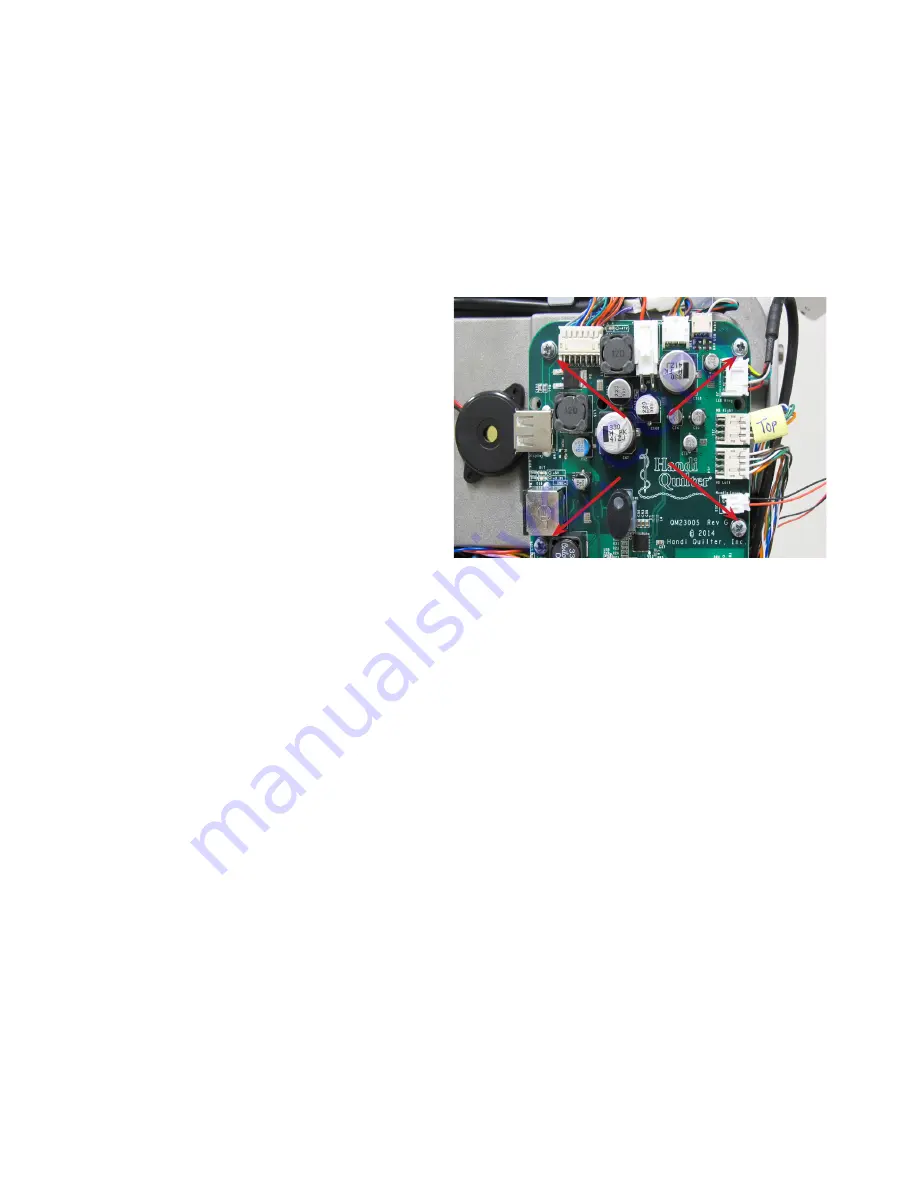
92 |
www.HandiQuilter.com
To install the front distribution board
1.
Turn the rear power switch off and unplug the power cord.
U
CAUTION
: If the power switch in the rear is on and the machine is plugged in, removing the front
distribution board will cause the machine to power on, even though the front power switch may
be turned off.
2.
Use a #1 Phillips screwdriver to attach the board to the head frame with the four mounting screws.
3.
Attach the cables as shown. Be sure the cable
leading to the right handle switches plugs
into the top of the two 8-pin connectors and
the cable to the left handlebar plugs into the
bottom.
4. Reattach the front plastic panels. (See To install
the front plastic panels in section 22, Front
Plastic Panels.)
U
CAUTION
: Take care with the cables behind the board. Shift them if necessary to prevent them from
pinching between the board and the screw standoffs or the machine casting.