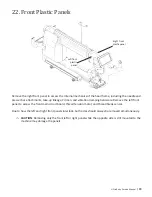HQ Infinity Service Manual
| 97
2.
Pro-Stitcher RS232 Connection
When the HQ Pro-Stitcher is connected to the
HQ HQ Infinity, these two Rx and Tx LEDs will
flash when data is sent to or from the control
board by the Pro-Stitcher computer.
Normal Operation
•
With the Pro-Stitcher plugged into the Infinity and both systems booted up, the Rx and Tx LEDs
should be flickering continuously. With no Pro-Stitcher connection, the LEDs will be off.
Faulty Operation Symptoms
•
The LEDs do not flash when the Pro-Stitcher is connected and is powered up.
•
Motor Error icon at the top-right corner of the Pro-Stitcher screen.
Corrective Measures
•
Make sure the Pro-Stitcher data cable is
plugged into the rear of the Infinity and the
rear of the Pro-Stitcher carriage and that
the power cable is connecting the rear panel
to the carriage.
NOTE
: If the front RS232 connection is not functioning (see previous section), the Pro-Stitcher
RS232 connection will not work either. Resolve the front connection first.
•
Make sure the rear control cable is plugged
firmly into the rear panel, as well as the
control board (J17).
•
Tap the motor error icon at the top right-hand corner of the Pro-Stitcher screen to attempt to re-
connect the motors.