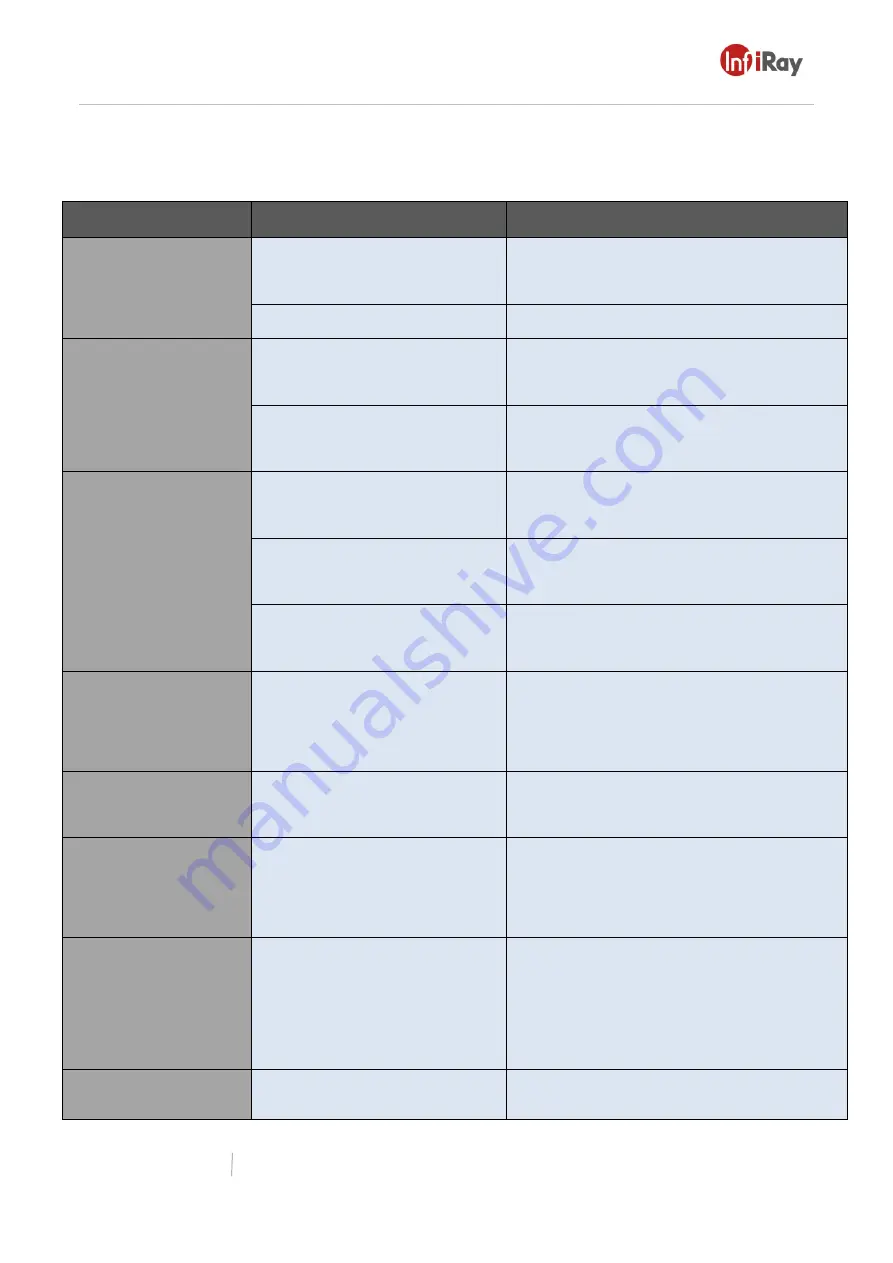
Precise Body Temperature Measurement Thermal Camera
责任
进取
敏行
合作
400-998-3088 www.IRaytek.com
IRay sensing
®
All Insight
- 15 -
5
、
Troubleshooting
Fault description
Possible Causes
Method of exclusion
Image blur
Objective focal length does not
match
The thermal camera is aimed at the target
position, click the auto focus on the PC client
Long time without image correction
On the host computer, click the shutter correction
Boot failure
The supply voltage exceeds the
normal working supply voltage range
Check if the power supply voltage is between 10 ~
36V
Power connector is loose.
Check whether the power interface is connected
reliably.
Low measuring accuracy
The thermal camera stabilization
time is too short
Keep the camera stable for more than 40 minutes
Reference blackbody position setting
is incorrect
Reset the position of blackbody
Unfocused
Aim at the target position for auto focus
calibration
Boot failure with report
“without mfc300.dll
library”
No VC environment installed
Install VC environment library
Click preview and show
parameter error
Network IP address has not modified
to the same IP segment of camera
Manually
configure
computer
address
to
192.168.1.XX network segment
Network parameters were
recognized, but the
connection failed
The network IP address is set
incorrectly
Modify the computer's fixed IP address to the
correct network segment
Image stuck
1
、
Check whether the power and
network cable connections are
dropped.
2
、
The power supply is interrupted
After detecting the power, restart the software to
connect
Image video freeze
Inadequate computer configuration
Check if the computer support Gigabit Ethernet



































