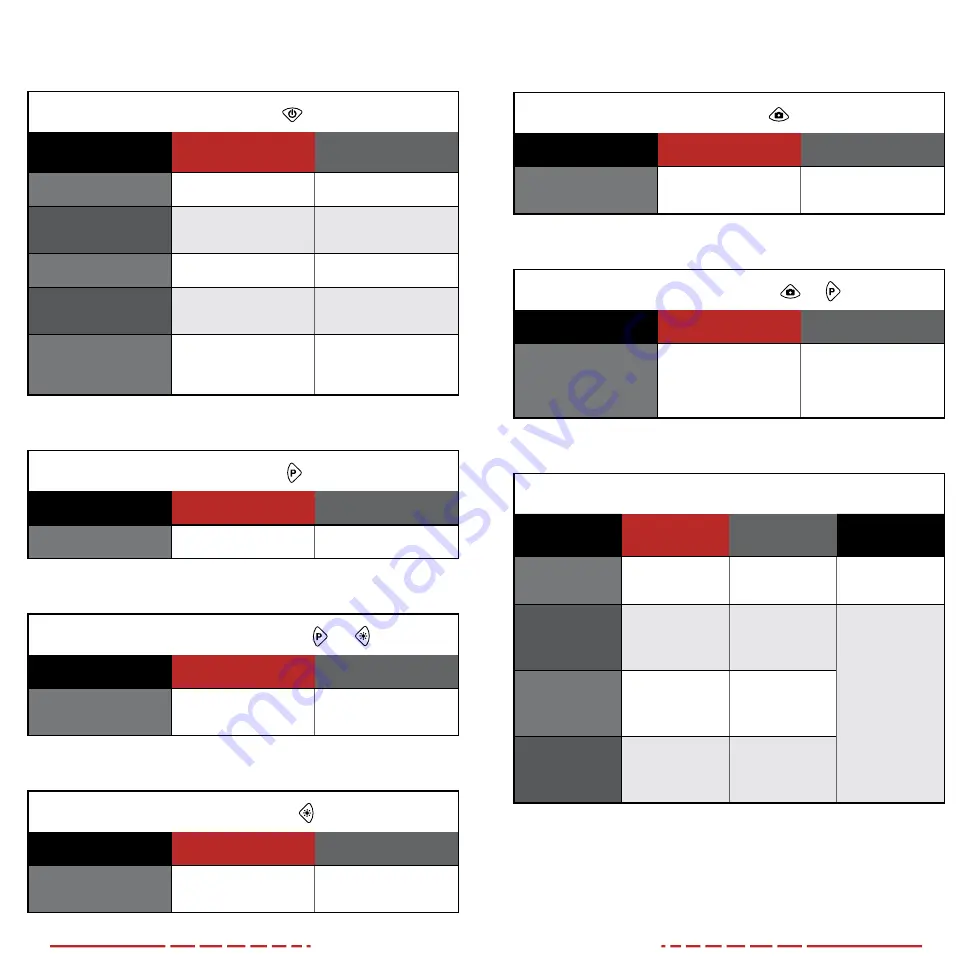
6
7
7. DESCRIPTION OF CONTROL
BUTTONS AND SHORTCUTS
Power Button
Current Screen / Menu
or Device Status
Short Press
Long Press
Device off
——
Power on the device
Home screen
Enter standby mode
Power off the device
Standby mode
Exit standby mode
——
Main menu
Return to previous
without saving changes
——
Reticle zeroing
interface
Exit interface and return
the reticle to the last
saved zero position
——
Palette Button
Current Screen / Menu
Short Press
Long Press
Home screen
Switch the imaging mode Turn PIP window on / off
Palette
+
Brightness Button
+
Current Screen / Menu
Short Press
Long Press
Home screen
——
Activate / deactivate
the reticle
Brightness Button
Current Screen / Menu
Short Press
Long Press
Home screen
Adjust the screen
brightness
Enter / exit the
stadiametric rangefinder
Photo Button
Current Screen / Menu
Short Press
Long Press
Home screen
Take a photo
Start / stop recording
video
Photo
+
Palette Button
+
Current Screen / Menu
Short Press
Long Press
Reticle zero interface
——
Freeze image to keep
reticle centered on
aiming point; press again
to clear frozen image
Control Turret
Current Screen /
Menu
Short Press
Long Press
Rotate
Home screen
Enter quick menu
Enter main menu
Adjust digital
zoom level
Quick menu
Adjust parameters
for a menu item
Return to home
screen
Switch menu
options; move
menu cursor;
move reticle
position
Clockwise:
Move left / down
Counterclockwise:
Move right / up
Main menu
Confirm changes;
open the submenu
Return to home
screen
Reticle zero
interface
Switch between
X and Y Axis
Save changes
and exit to home
screen




























