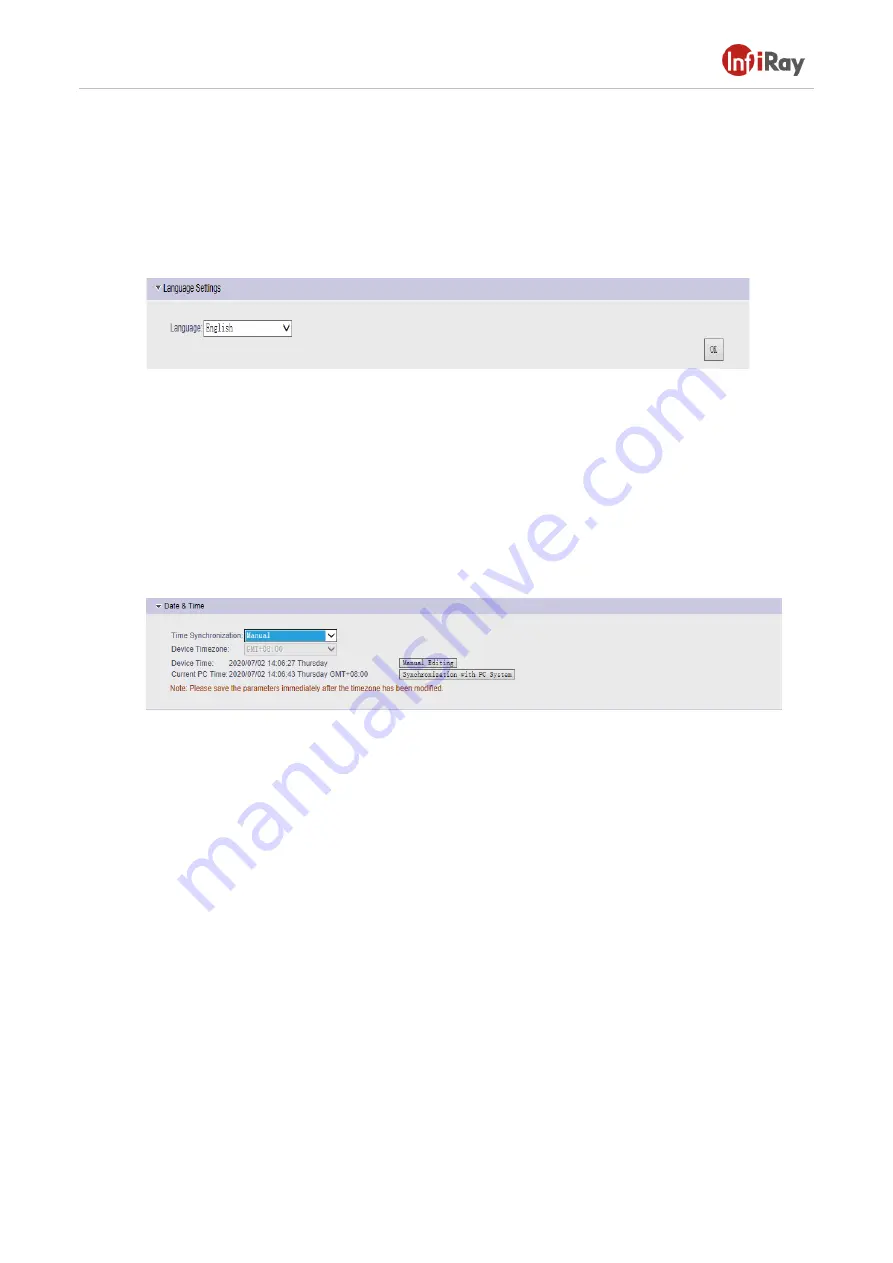
Dual-spectrum Network Bullet Camera User Manual
9
Enter the device name and click ok, then the device name can be revised.
2.3.1.2 Language Switch
Click “Language Settings”, the setting page will be unfolded beneath.
Figure 2.6
Language Switch Page
Choose the language you want, click ok, then the language can be revised.
2.3.1.3 Date &Time Synchronization
Click “Date &Time”, the corresponding setting will be unfolded beneath. See
the following figure:
Figure 2.7
Date& Time Page (Manual) Page
Manual and NTP Server can be chosen for time synchronization.
Manual: the manual editing is supported, click “manual editing”, enter date
and time information, then click “synchronization”; “Synchronization with PC
System” is also supported. The data and time which is displayed in the preview
window is synchronous with the PC system.
NTP Server: open the NTP Server of the PC, set the synchronization address as
the IP address of the NTP Server, the default port is 123; the device time is














































