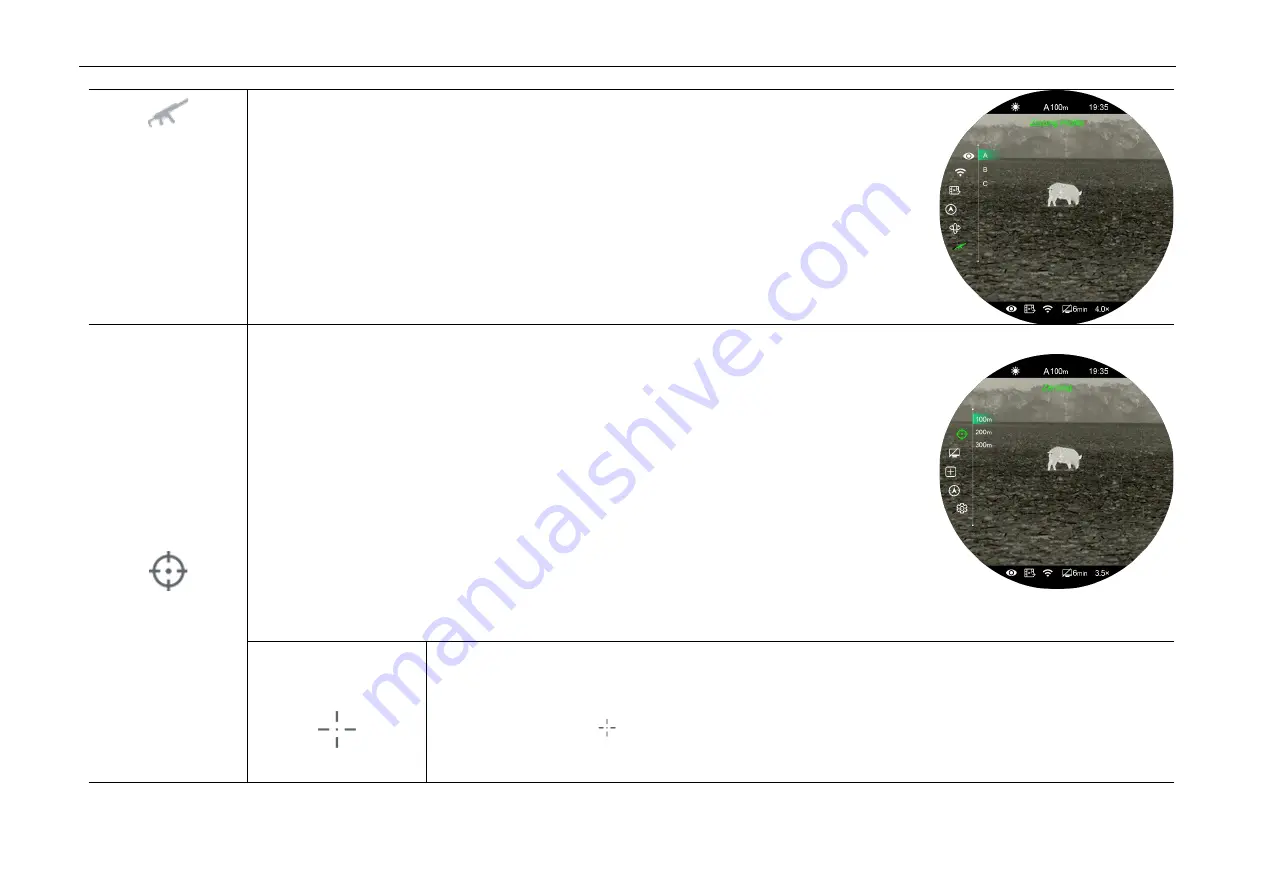
InfiRay Outdoor
•
Tube TH35/TH50
•
Operating Manual www.infirayoutdoor.com
All rights reserved and shall not be copied and distributed in any form without written permission
⚫
Press and hold the rotary encoder
(7)
to enter the main menu.
⚫
Rotate the rotary encoder
(7)
to select the
Zeroing Profile
option.
⚫
Press the rotary encoder
(7)
to enter the submenu of the zeroing profile.
⚫
Rotate the rotary encoder
(7)
to select one from the three zeroing profiles (A, B, C).
⚫
Press the rotary encoder
(7)
to confirm the selection, and return to the main menu.
⚫
The name of the selected profile appears in the status bar.
Zeroing
Please set up the zeroing profile and zeroing distance before carrying out any zeroing operation.
The Tube series supports any zeroing distance between 1 and 999 meters.
⚫
Press and hold the rotary encoder
(7)
to enter the main menu.
⚫
Rotate the rotary encoder
(7)
to select the
Zeroing
option.
⚫
Press the rotary encoder
(7)
to enter the submenu of Zeroing, where displays the zeroing
distance.
⚫
Rotate the rotary encoder
(7)
to select the zeroing distance based on the preset target
distance. The default values are 100m, 200m, 300m.
⚫
Press the rotary encoder
(7)
to confirm the zeroing distance, and enter the zeroing distance submenu as follows.
Zeroing
If the default zeroing distance is consistent with the preset target distance, you can zero your device
directly as follows.
⚫
Select the
Zeroing
option and briefly press the rotary encoder
(7)
to enter the
Zeroing
interface.
⚫
The X axis and Y axis coordinates of the reticle are displayed at the bottom of the screen.
















































