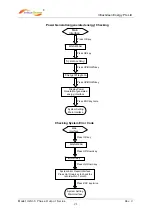InfluxGreen Energy Pte Ltd
Model:
IGSI-3 Phase Output Ser ies
Rev. 0
31
5. COMMUNICATIONS
5.1 Data communication with RS232
Fig. 10 RS232 serial port and special RS232 cable
Open the cover of RS232 serial port and connect the solar Inverter to the computer using the
special RS232 cable. Please limit the communication distance to less than 10m.
NOTE
: Please use only the special RS232 cable. If the length is not insufficient, extend it using
the “extended RS232 cable” from the local market.
5.2 Data communication with RS485 (optional)
5.2.1 RS485 Serial Port
The RS485 is used for the purpose of communicaiton between several inverters. Ethernet
cable is connetced to each inverter. Only three lines of communications are applied: two for
signals and one for ground connection.
Fig. 11 The waterproof RJ45 socket and connectors for RS485 port
To help installation, the inverter features two RJ45 sockets to separate input ethernet cable
from output ethernet cable.
5.2.2 RJ45 Connectors
The RS485 serial connection, whether as a single unit or several inverters as daisy chain,
can be performed by means of the RJ45 connectors.
RS232