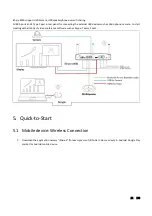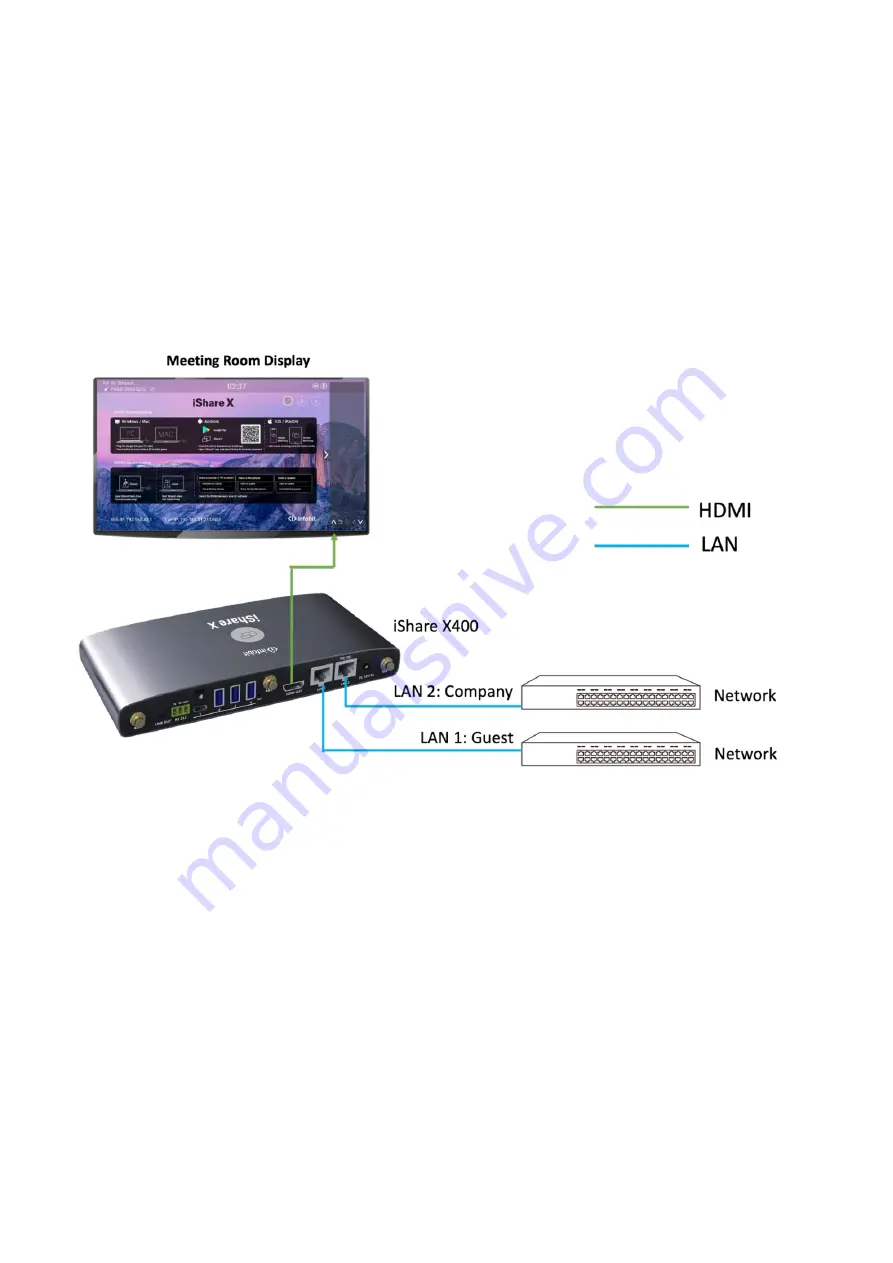
22 / 108
4.6
LAN connection
The Base Unit can be connected to a local network or directly to a PC/laptop. For normal operation, a LAN connection is not
necessary. When needed, it’s suggested to connect the
iShare X400 to the Internet.
1.
Connect a network cable with RJ-45 connector into the LAN port of Base Unit.
2.
Connect the other side to LAN.
3.
If the LAN Ethernet switcher support POE (Power over Ethernet), it could power up the iShare X400 other than using
the external power adapter.
The LAN connection can be used for:
⚫
Network integration of Base Unit in guest or company network.
⚫
Telnet control the Base Unit.
⚫
Maintenance purpose.
⚫
Over-The-Air -Update (OTA) of firmware of Base-unit.
4.7
Usage of USB device
Please use a USB Mouse or Touchscreen.
Summary of Contents for iShare CX
Page 30: ...30 108 ...
Page 31: ...31 108 Now the driver is installed iShare HX HDMI dongle ...