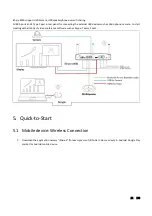29 / 108
If error-message
“Configuration fail” is shown, please check the connection of USB/type C to keep stable after plug
-in, and
try again.
Note: After each changing the SSID/Wi-Fi channel in menu, all the transmitters must be paired again!
When you buy additional transmitters or when a transmitter should be assigned to another Base-unit, the transmitter must
be paired again.
A transmitter can only be paired to one Base-unit at a time. The transmitter will always make connection to the Base-unit it
was last paired to.
5.3
Mirroring
5.3.1
Microsoft Windows PC/laptop with Dongle
You can operate iShare X for Windows optionally with Dongle or PC Application. If there are several participants in a meeting,
mixed operation is also possible.
Operating system requirement: Windows XP/Vista/7/8/8.1/10 32 & 64 bit.
Note
:
The below virtual driver installation guide is also applied to software application, HDMI and Type
C dongle usage.
The first-time user connects laptop with iShare X400 over wifi, when the application detects iShare X400 is connected with
camera, mic&speaker, it will pop out the message bar indicating to install a virtual driver to activate USB over wifi function,
in order to start video conferencing via iShare X400, as below steps.
The virtual driver is only for video conferencing, user can normally mirror desktop without it installed. If the iShare X400 is
not connected with camera, mic&speaker, it will not pop out message to install driver, user could mirror desktop as well.
Summary of Contents for iShare CX
Page 30: ...30 108 ...
Page 31: ...31 108 Now the driver is installed iShare HX HDMI dongle ...