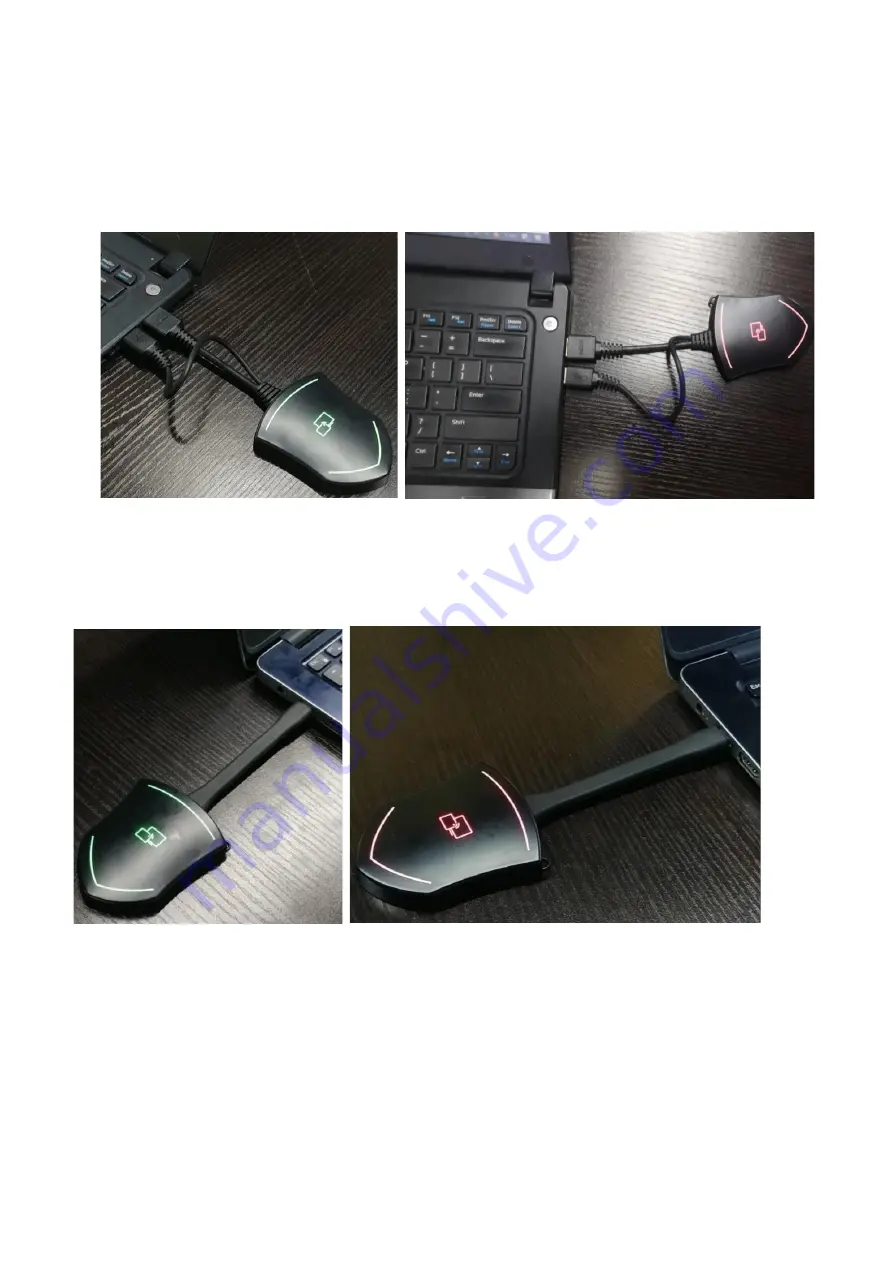
39 / 108
1.
Plug the USB port of iShare HX to base unit to pair.
2.
Plug the USB port and HDMI port of iShare HX to PC/laptop/MacBook. USB port for power and HDMI for AV.
3.
Touch to mirror when the LED indicates is static green.
4.
When LED is static red, the desktop is mirroring to the main screen.
iShare CX (Type C dongle):
1.
Plug the Type C port of iShare CX to base unit to pair.
2.
Plug the Type C port of iShare CX to PC/laptop/MacBook.
3.
Touch to mirror when the LED indicates is static green.
4.
When LED is static red, the desktop is mirroring to the main screen.
5.3.5
MAC OS PC/laptop with application
For first time user, you have to
copy the Launcher program ”
iShare X
for Mac” first on your Mac.
1.
Use a universal USB stick to create a “Launcher”, which is stored in the base unit. Connecting the USB
stick to base unit
and click the DOWNLOAD icon on the homepage to download “
iShare X-
windows.exe” for windows PC/
laptop
, “
iShare
X-
macOS.app” for Macbook, “user manual” and “
iShareX
.apk”.
Summary of Contents for iShare CX
Page 30: ...30 108 ...
Page 31: ...31 108 Now the driver is installed iShare HX HDMI dongle ...
















































