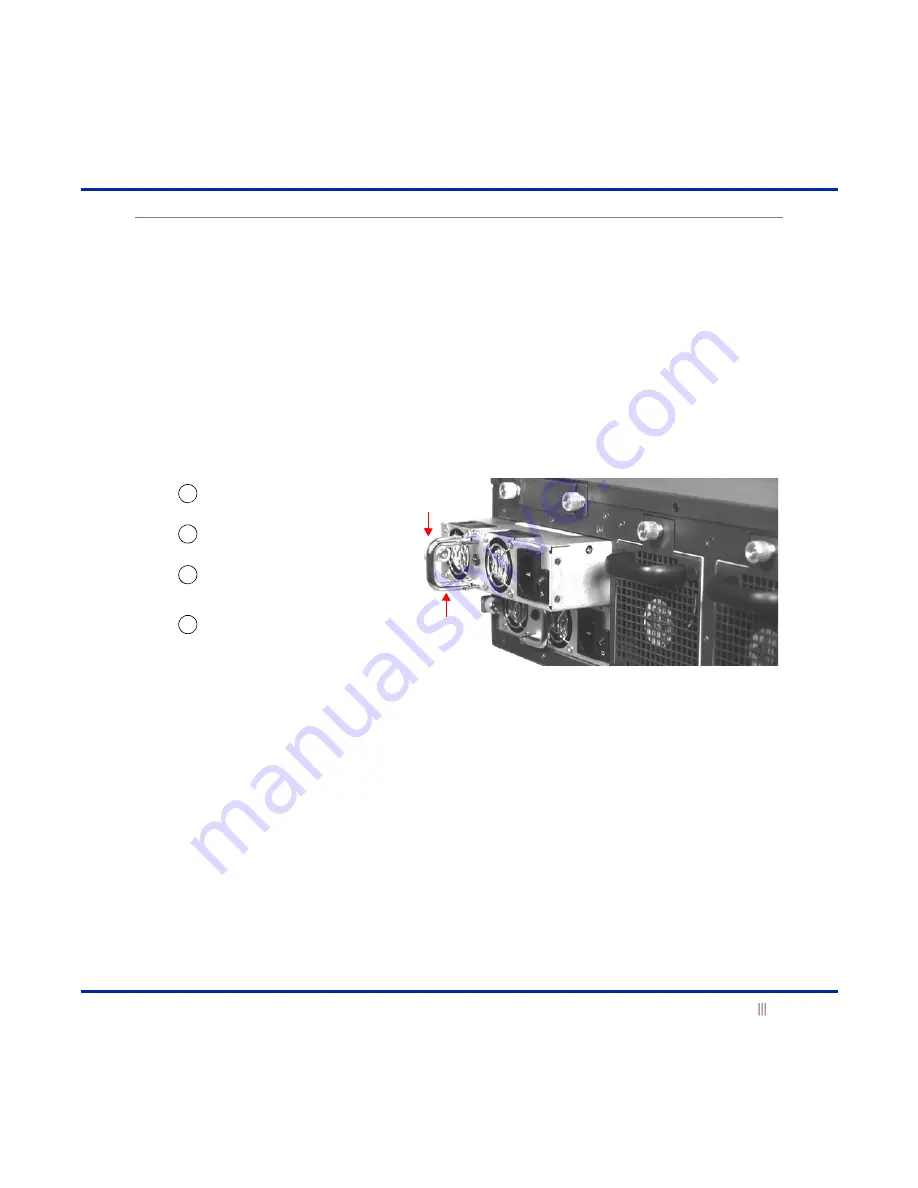
Changing Power Supplies
For the Infoblox-2000-A Appliance
15
Changing Power Supplies
The Infoblox-2000-A ships with two redundant, auto-switching AC power supplies. The power supplies are
“hot-swappable”, so you can remove or replace one power supply without interrupting appliance operation and
network services.
When the Infoblox-2000-A contains two functioning power supplies, they share the power load equally. If one power
supply fails, the other assumes the full load automatically and the appliance sends a system alarm. Although the
Infoblox-2000-A can run with only one power supply, it is advisable to install both power supplies that were shipped
with the appliance. This practice minimizes the chance of system failure due to an individual power supply failure.
Each power supply weighs about three pounds (1.36 kg). The faceplate of the power supply contains a power LED
and a power switch. Each power supply links to a dedicated male power outlet.
Figure 12
Removing the Power Supply
The LED for a power supply glows green to indicate that the power supply is fully seated in the bay, is powered on,
and is functioning properly. The LED appears dark to indicate the power supply is not fully seated, is not turned on,
or has failed.
Before you replace a power supply, make sure that the other power supply is on and functioning properly. Keep the
power for the other supply on so that the appliance can continue providing service. You will need a Phillips-head
screwdriver. To replace a power supply:
1.
Turn off the power supply that you want to replace.
2.
Disconnect the power cable from the outlet for this power supply.
3.
Use a Phillips-head screwdriver to turn the lock release counter-clockwise to release the power supply.
4.
Swivel the handle outward, grip the handle, and pull the power supply straight out.
5.
Position the new power supply in the bay, and push it forward until it is fully seated against the back plane.
6.
Use a Phillips-head screwdriver to tighten the lock release to lock the power supply in place, and fold back the
handle.
7.
Reconnect the power cable.
8.
Turn on the power supply. If it is fully seated, powered on, and operating properly, the LED glows green.
Grip the handle
and pull it out.
Use a Phillips-head screwdriver
to turn the screw
counter-clockwise to release the
power supply.
Turn off the power supply.
The Power LED appears dark.
Disconnect the power cable.
Lock Release
Handle
1
2
3
4














































