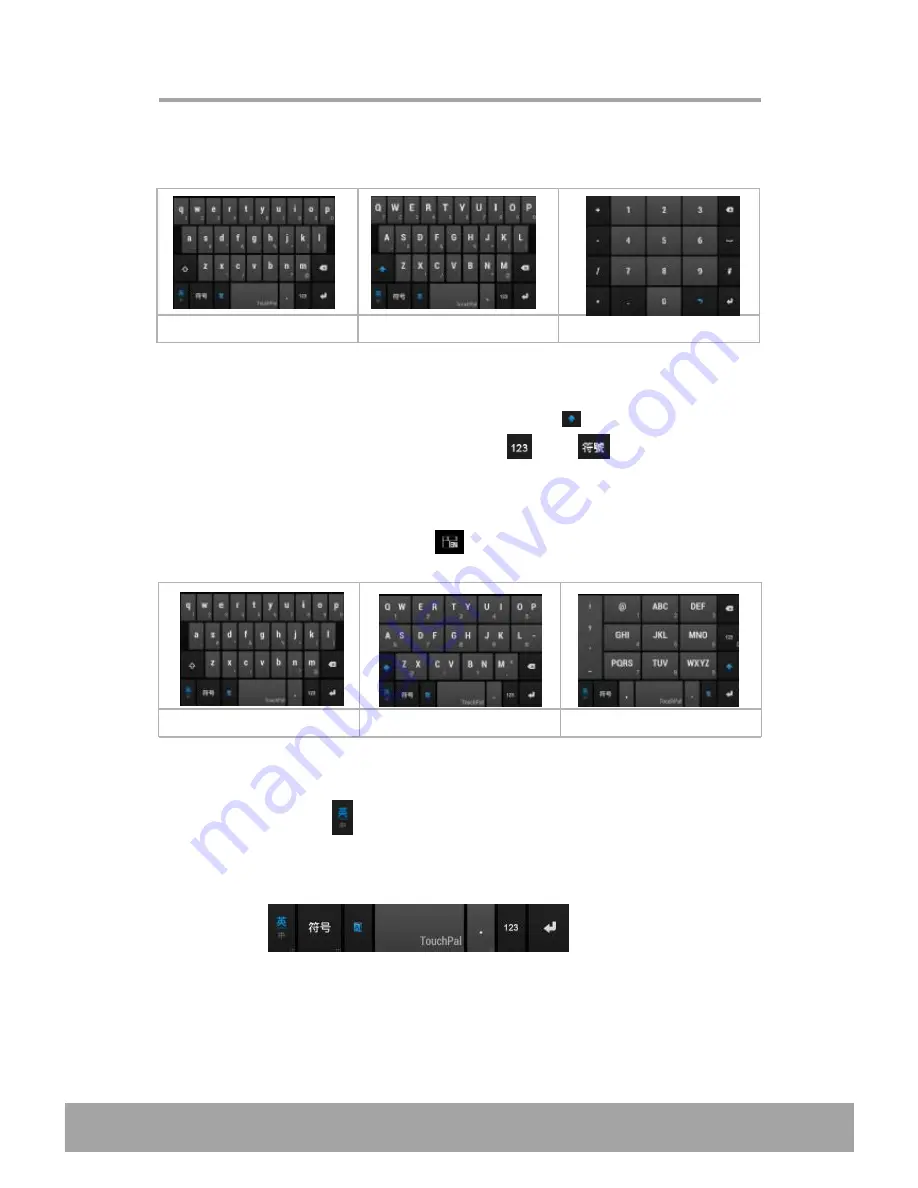
22
Lowercasekeyboard
Uppercasekeyboard
Numbersandsymbols
26Keys
T+
12Keys
Chapter 3: Using On-screen Keyboard
3.1.1 Use the On-Screen Keyboard
Tap the screen to display the on-screen keyboard.
•
•
Use the on-screen keyboard as you would a computer keyboard.
Tap the keys to enter characters.
•
To toggle between upper and lower case letter display, tap
.
•
To display the numeric and symbols keyboard, tap
. Tap
to toggle back.
3.1.2 Select Layout
The English input provides three different layouts.
26 Keys
is the default layout. You
can select the one that you are used to. Tap
and select one of the available layout
3.1.3 Switch Language
Tap the language button (i.e. ), the keyboard automatically switches to user-
defined Chinese input. Tap the language button again to switch back to English input.
Summary of Contents for IN610
Page 1: ...User Guide IN610 ...
















































