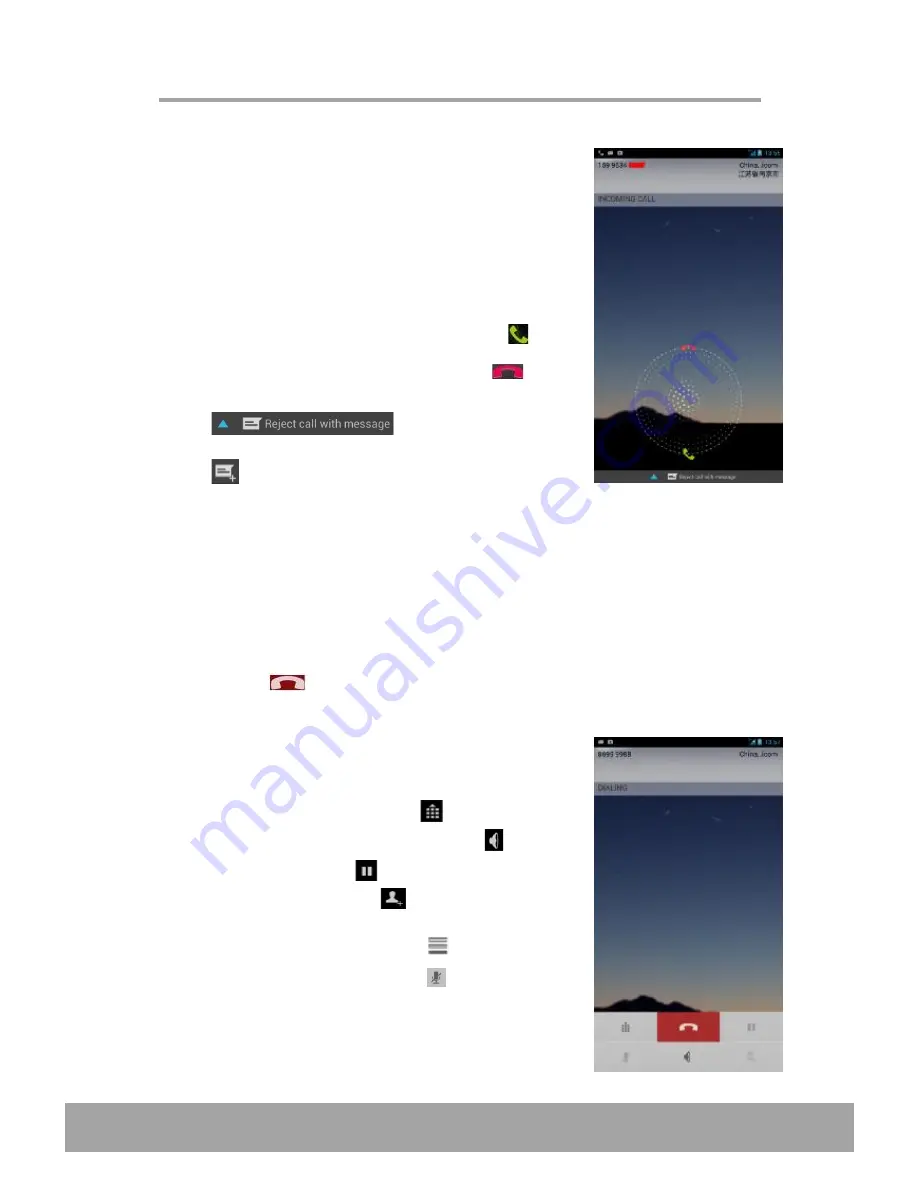
To record the phone conversation, tap >
Record
.
To reject and send a message directly to the caller,
tap
upwards and select
one of the available template message options or
To reject the call, tap center and drag it to the up .
34
5.2 Answering a call
When an incoming call is received, the device may ring
or vibrate and the screen displays an incoming call
message. If the caller is listed in your Contacts, the
contact
’
s name appears. You may also see the caller
’
s
phone number, if available.
Accept or reject an incoming call
•
•
To answer a call, tap center and drag it to the down .
•
tap
to compose your message.
5.3 Ending a call
To end a call, tap
.
5.4 In-Call Options
•
To display the on-screen keypad, tap
.
•
To activate or deactivate the Speakerphone, tap
.
•
To put the call on hold, tap
.
•
•
To set up a conference call, tap
second phone number.
and enter the
•
To make the microphone mute , tap .
Chapter 5: Using the Phone
Summary of Contents for IN610
Page 1: ...User Guide IN610 ...
















































