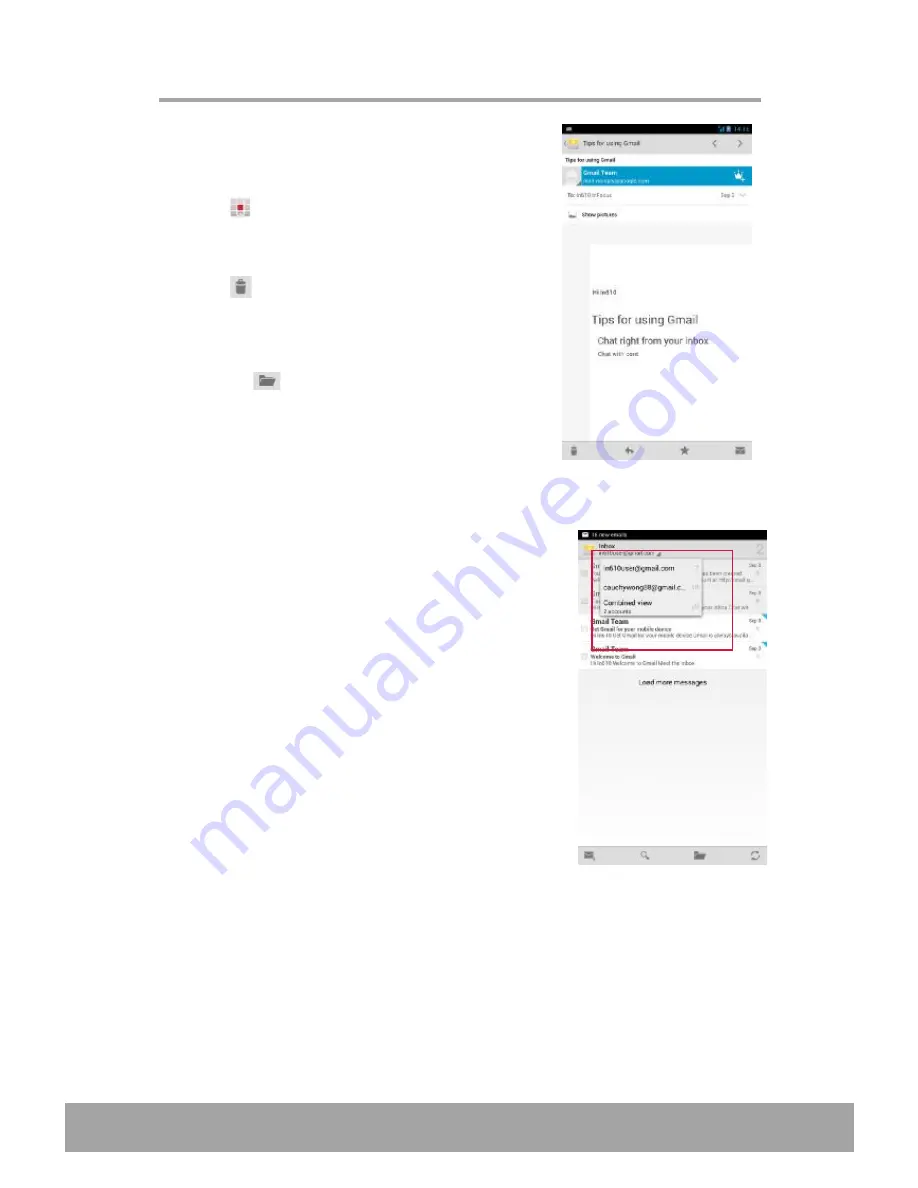
View other folders
If you are viewing the Inbox or a messaging list
screen, tap
, then tap the folder that you want to
view.
Move between email accounts
If you are viewing the Inbox or messaging list screen
of one account and you want to view the list of
another account, tap the account selection box at the
top left of the screen, then tap the account that you
want to view.
46
Chapter 6: Email & Messaging
6.6.4 Manage Email Folders
•
Delete emails
1. Tap
>
, then tap an email account.
2. On the Inbox screen, open the message that you
want to delete.
3. Tap
to delete the message.
•
•
Summary of Contents for IN610
Page 1: ...User Guide IN610 ...
















































