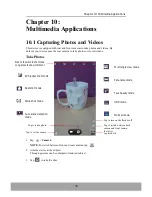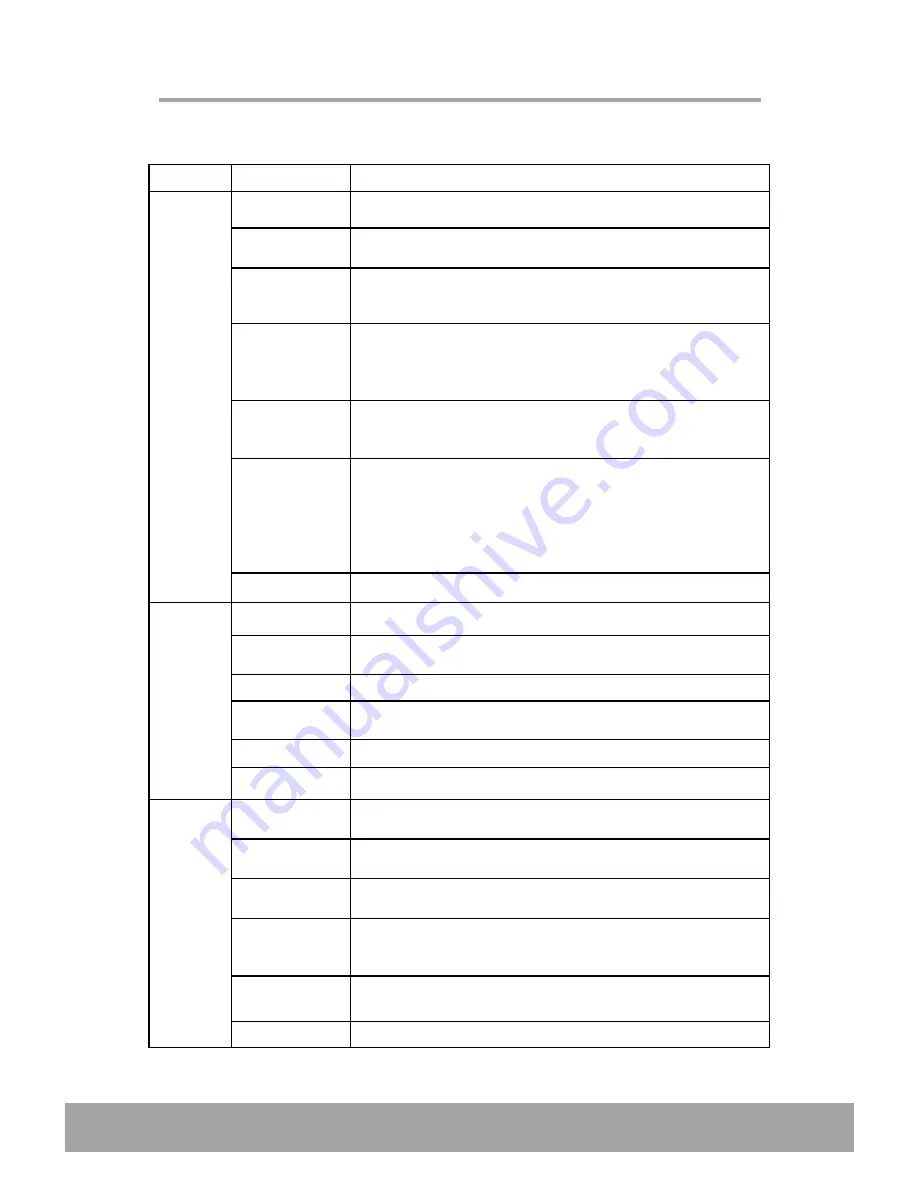
Chapter 10: Multimedia Applications
80
Mode
Settings
Available options
Common
settings
GPS location info ON
、
OFF
Exposure
-3 to 3
Color effect
None
、
Mono
、
Sepia
、
Negative
、
Aqua
、
Blackboard
、
Whiteboard
Scene
Auto
、
Night
、
Sunset
、
Party
、
Portrait
、
Landscape
、
Night portrait
、
Theatre
、
Beach
、
Snow
、
Steady photo
、
Fireworks
、
Sports
、
Candle light
White balance
Auto
、
Incandescent
、
Daylight
、
Fluorescent
、
Cloudy
、
Twilight
、
Shade
、
Warm fluorescent
Image Properties
Sharpness
(
Low
、
Medium
、
High
)、
Hue
(
Low
、
Medium
、
High
)、
Saturation
(
Low
、
Medium
、
High
)
Brightness
(
Low
、
Medium
、
High
)、
Contrast
(
Low
、
Medium
、
High
)
Anti-flicker
Auto
、
Off
、
50Hz
、
60Hz
Camera
mode
Face Detection
ON
、
Off
Self timer
Off
、
2 seconds
、
10 seconds
Continuous shot
40 shots
、
99shots
Picture size
QVGA/VGA/1M pixels/1.3M pixels/2M pixels/3M picxels/5M
pixels/8M pixels
Preview size
Full screen
、
Standard
(
4
:
3
)
ISO
Auto
、
100
、
200
、
400
、
800
、
1600
Video mode
EIS
ON
、
Off
Microphone
ON
、
Off
Audio mode
Meeting
、
Normal
Time lapse
interval
Off
、
1second
、
1.5seconds
、
2seconds
、
2.5seconds
、
3seconds
、
5seconds
、
10seconds
Effects
None
、
Squeeze
、
Big eyes
、
Big mouth
、
Small mouth
、
Big
nose
、
Small eyes.
Video quality
Low
、
Medium
、
High
、
Fine
Summary of Contents for IN610
Page 1: ...User Guide IN610 ...