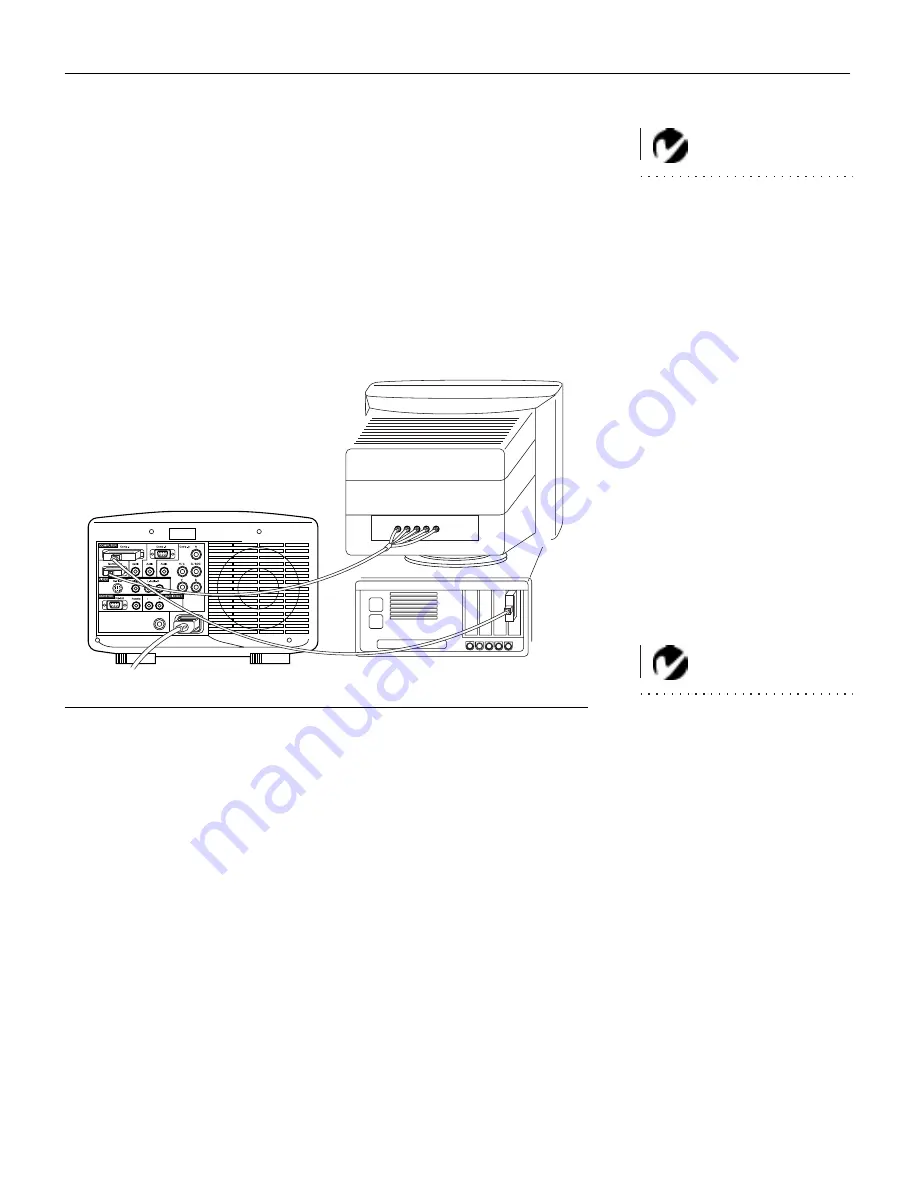
7
Connecting a Computer
NOTE: To connect a workstation,
you must purchase the appropri-
ate adaptors. If you are connecting
an older Macintosh computer that
does not have a 15-pin VESA con-
nector, you must purchase the
appropriate adaptors.
1
(Desktop models only) Locate the cable that connects the
monitor to your computer. Unplug it from the computer.
2
Plug one end of the computer cable into the video connector
on your computer; plug the other end into the appropriate
computer connector on the projector. The 13W3 connector is
designated Computer 1, the 15-pin VESA is designated Com-
puter 2, and the 5 BNC connector is designated Computer 3.
NOTE: Many laptop computers
do not automatically turn on their
external video port when a projec-
tor is connected. Activation com-
mands for some laptop computers
are listed in the Appendix of this
manual on page 35.
F
IGURE
7
Connecting the projector to a computer
Do you want to display the image on your computer’s monitor as
well as on the projection screen?
1
Plug the monitor cable into the Monitor Out connector on the
projector.
Do you want to play your computer’s audio on the projector?
1
Plug either end of the audio cable into the audio connector on
your computer.
2
Plug the other end of the audio cable into the appropriate
Audio connector on the projector.
Summary of Contents for LP740B
Page 1: ...USER S GUIDE ...
Page 2: ...USER S GUIDE ...
Page 3: ...Copyright 1998 by In Focus Inc Wilsonville Oregon All rights reserved ...
Page 10: ...INTRODUCTION ...
Page 15: ...SETTING UP THE PROJECTOR ...
Page 22: ...USING THE PROJECTOR ...
Page 36: ...MAINTENANCE AND TROUBLESHOOTING ...
Page 45: ...APPENDIX ...
Page 58: ...INDEX ...
Page 63: ...Part Number 010 0199 00 ...
















































