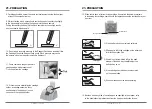CLOVER A1c Self • 31 •
13. CHECKING THE SYSTEM
4) Close the cover. The test starts automatically.
5) After 1 mimute ‘OK’ or ‘Er 2’ will be displayed.
‘OK’ :
When the analyzer is ready to
be used.
‘Er 2’
: When the analyzer is not ready
to be used.
6) After the test is complete. Take out the cartridge.
NOTE :
If an errer message is displayed, repeat the test. If is still displays Er 2
message ‘Do Not use the analyzer’.
Please contact your local representative for customer support.
CLOVER A1c Self • 30 •
13. CHECKING THE SYSTEM
3) Insert the Daily check cartridge while ‘Daily’ and ‘CHECK’ are
blinking.
2) Press for 3 seconds to enter into the Daily check cartridge mode.
1) Open the Cover of
CLOVER A1c™ Self
Analyzer.
How to use the Daily check cartridge
NOTE : To leave the Daily check cartridge mode, press for 3 seconds.
Summary of Contents for CLOVER A1c Self
Page 33: ...65 CLOVER A1c Self 64 ...