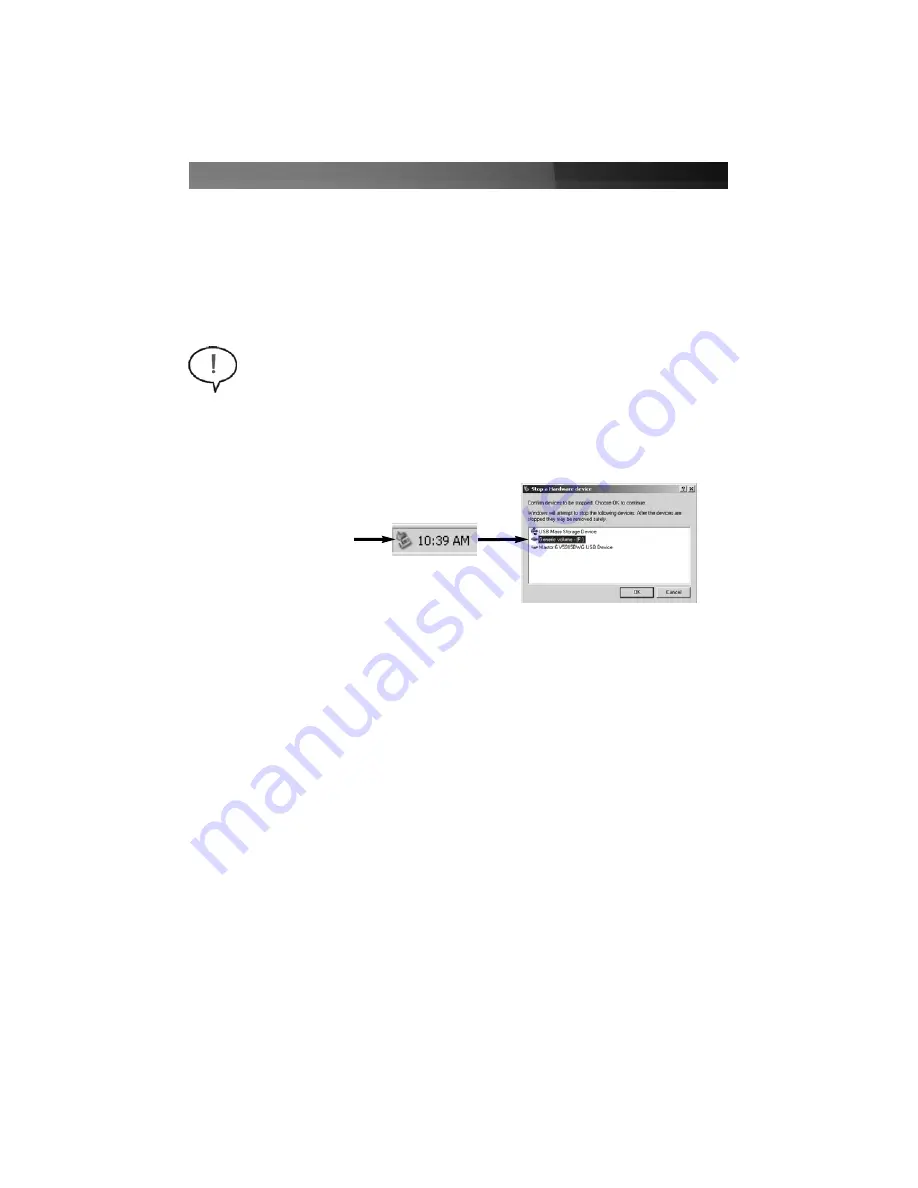
Instruction Manual
7
Once the backup utility has been configured accordingly, you will be able to launch an
automated backup session by pressing the button marked
BACK UP
, or entering the
customized hot-key sequence.
PCClone EX Lite offers a wide variety of configuration options that can help customize
your data backups. For further information, please click on the
Help
button.
WARNING:
Do not disconnect any cables or power sources while the hard drive
is active. This can result in data loss and possible damage to the hard drive.
Before disconnection, please ensure that any programs that were accessing the
enclosed drive have been terminated.
1. In Windows, click on the
Safe Remove
icon located in the taskbar, and select the
connected enclosure from the menu provided, then click
Stop
. From the menu that
appears next (pictured below), select the device to disconnect, and click
OK
.
*Safe Remove
2. Once the connected hard drive activity has terminated, it is safe to remove the
enclosure from the host computer, by unplugging the eSATA or USB cable from the
host computer.
Disconnecting SAT3510U2E from the host computer
































