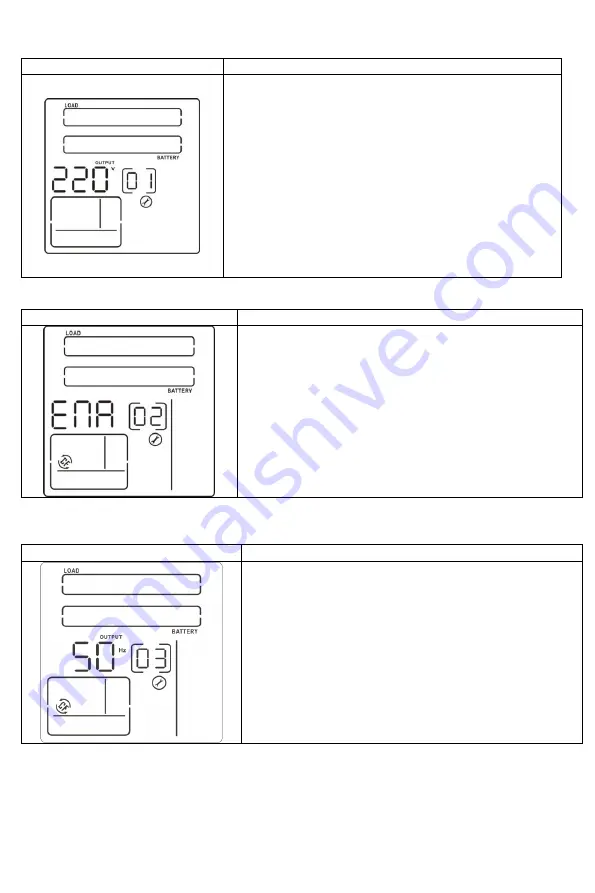
INFOSEC UPS SYSTEM
– 15, Rue du Moulin – 44880 Sautron - FRANCE - www.infosec-ups.com
Hot Line
– Tel + 33 (0)2 40 76 15 82 - Fax + 33 (0)2 40 94 29 51 - hotline@infosec.fr – 11 17 AA 59 204 17
16
Output voltage setting
Interface
Setting figures
Parameter 2: Output voltage
For 208/220/230/240 VAC models, you may choose
the following output voltage:
208:
presents output voltage is 208Vac
220:
presents output voltage is 220Vac
230:
presents output voltage is 230Vac (Default)
240:
presents output voltage is 240Vac
For 110/150/120/127 VAC models, you may choose
the following output voltage:
110:
presents output voltage is 110Vac
115:
presents output voltage is 115Vac
120:
presents output voltage is 120Vac (Default)
127:
presents output voltage is 127Vac
Frequency Converter enable/disable
Interface
Setting
Parameter 2:
Enable or disable converter mode. You
may choose the following two options:
CF ENA:
converter mode enable
CF DIS:
converter mode disable (Default)
03: Output frequency setting
Interface
Setting
Parameter 2: Output frequency setting.
You may set the initial frequency on battery mode:
BAT 50:
presents output frequency is 50Hz
BAT 60:
presents output frequency is 60Hz
If converter mode is enabled, you may choose the
following output frequency:
CF 50:
presents output frequency is 50Hz
CF 60:
presents output frequency is 60Hz
















































