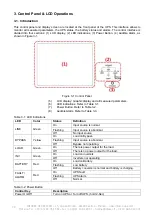100
INFOSEC UPS SYSTEM
–
15, Rue du Moulin
–
44880 Sautron
–
France
–
www.infosec-ups.com
Hot Line Tel : +33 (0)2 40 76 15 82
–
fax : +33(0)2 40 94 29 51
–
–
02 19 AA 59 203 07
Maximum
Charging
Current
Y
Y
Y
Battery
Low/Shutdown
Setting
Y
Y
Y
Y
Y
Y
Y
Periodic
Battery Test
Y
Y
Y
Y
Y
Y
Y
Y
Y
Battery Test
Interval
Y
Y
Y
Y
Y
Y
Y
Y
Y
Stop by Time
Y
Y
Y
Y
Y
Y
Y
Y
Stop by
Battery
Voltage
Y
Y
Y
Y
Y
Y
Y
Y
Stop by
Battery
Capacity
Y
Y
Y
Y
Y
Y
Y
Y
Battery Age
Alert
Y
Y
Y
Y
Y
Y
Y
Y
Y
Temperature
Compensation
Y
Y
Y
Y
Y
Y
Y
Y
Y
Charging
Voltage
Y
Y
Y
Auto-Restart
Battery
Voltage
Y
Y
Y
Y
Y
Y
Y
Y
Y
Pre
-Ala
rm
Line Voltage
Range
Y
Y
Y
Y
Y
Y
Y
Y
Y
Line
Frequency
Range
Y
Y
Y
Y
Y
Y
Y
Y
Y
Load
Y
Y
Y
Y
Y
Y
Y
Y
Y
Paralle
l
UPS Parallel
Y
Y
Y
Independent
Battery
Y
Y
Y
“Y” indicates
that available options in each given mode.
Setting Procedure
Step 1: Choose between GENERAL, SYSTEM, BATTERY and PRE-ALARM.
Step 2: Each item will show current value. Simply click current value and it will list all alternatives in the end.
Step 3: Choose
to confirm the change or choose
icon to cancel any modifications.
Setting Procedure