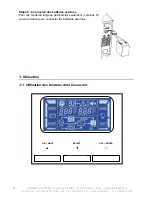INFOSEC UPS SYSTEM – 4 rue de la Rigotière – 44700 Orvault – France – www.infosec-ups.com
Hot Line Tel : +33 (0)2 40 76 15 82 – fax : +33(0)2 40 94 29 51 – hotline@infosec.fr – 11 10 AA 59 203 04
25
In order to fully disconnect the UPS system, first press the OFF/Enter button to
disconnect the mains.
Prevent any fluids or other foreign objects from entering of the UPS system.
1-5. Maintenance, servicing and faults
The UPS system operates with hazardous voltages. Repairs may only be carried out
by qualified maintenance personnel.
Caution -
Risk of electric shock. Even after the unit is disconnected from the mains
(mains outlet) components inside the UPS system are still connected to the battery
and electrically live and dangerous.
Before carrying out any servicing and/or maintenance, disconnect the batteries and
check that there is no current and no hazardous voltage in the high capability
capacitor terminals such as BUS-capacitors.
Only people who are familiar with batteries and with the required precautionary
measures may replace the batteries and supervise operations. Unauthorized
persons must be kept well away from the batteries.
Caution
- Risk of electric shock. The battery circuit is not isolated from the input
voltage. Hazardous voltages may occur between the battery terminals and the ground.
Before touching, please check that no voltage is present!
Only replace the fuse with the same type and amperage in order to avoid fire
hazards.
Do not dismantle the UPS system.
1-6. About batteries:
It is recommended that a qualified technician change the battery.
Do not dispose of the battery in a fire as it may explode.
Do not open or damage the battery!
The electrolyte, fundamentally sulphuric acid,
can be toxic and harmful to the skin and eyes. If you come into contact with it, wash
thoroughly with water and clean dirtied clothes.
Do not throw the battery into a fire. It may explode. It has to be disposed of
separately at the end of its useful life. Refer to local legislation and regulations.
The UPS contains large-capacity batteries. To avoid any danger of electric shock do
not open it/them. If a battery needs servicing or has to be replaced, please contact
the distributor.
Servicing should be performed or supervised by competent personnel who take the
necessary precautions. Keep unauthorized personnel away from batteries.