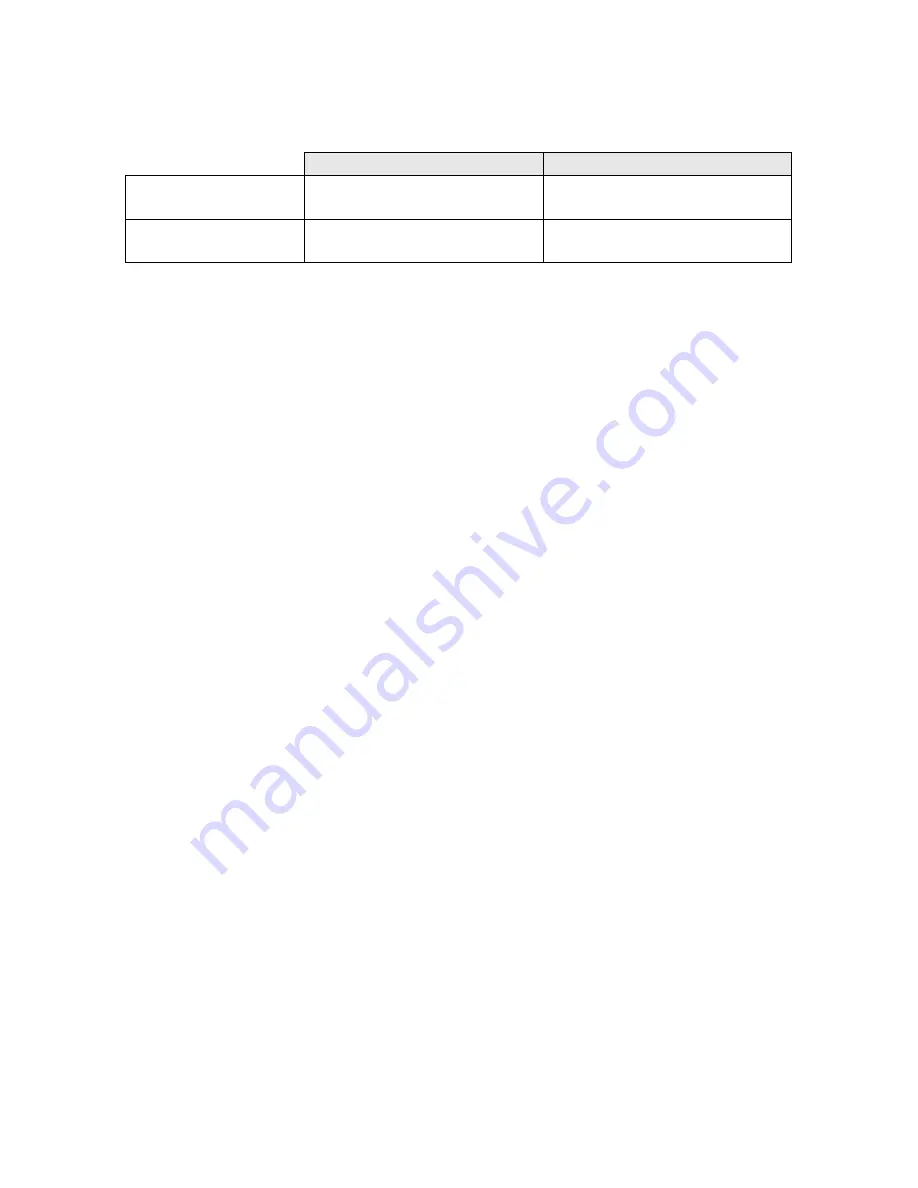
INFOSEC UPS SYSTEM – 4 rue de la Rigotière – 44700 Orvault – France – www.infosec-ups.com
Hot Line Tel: +33 (0)2 40 76 15 82 – fax: +33(0)2 40 94 29 51 – hotline@infosec.fr – 06 09 AA 08 204 26
22
Environmental
Operating
Non
‐
Operating
Temperature
0°C
to
55°C
(32°F
to
131°CF)
‐
40°C
to
70°C
(
‐
40°CF
to
158°F)
Relative
Humidity
(without
condensation)
15%
to
95%
at
40°C
(104°F)
15%
to
90%
at
65°C
(149°F)
Insurance
Free
insurance
for
the
connected
equipment
up
to
120.000
€
value.
See
conditions
and
register
within
10
days
after
purchase
on
the
web
site:
www.infosec
‐
ups.com.
Safety
EN61643
‐
11
IEC
600884
‐
1:2002
IEC
61643
‐
1:1998/EN61643
‐
11:2002
IEC
61643
‐
21:2000/EN61643
‐
21:2001
IEC/EN
60730
‐
1
DIN
VDE
0620
‐
1:2005
NF
C
61
‐
314:2003
Energy
Saving
The
technical
information
in
this
document
may
be
subject
to
change
without
notice.
Summary of Contents for Eco PowerGuard TFR
Page 1: ...Eco PowerGuard TFR...











































