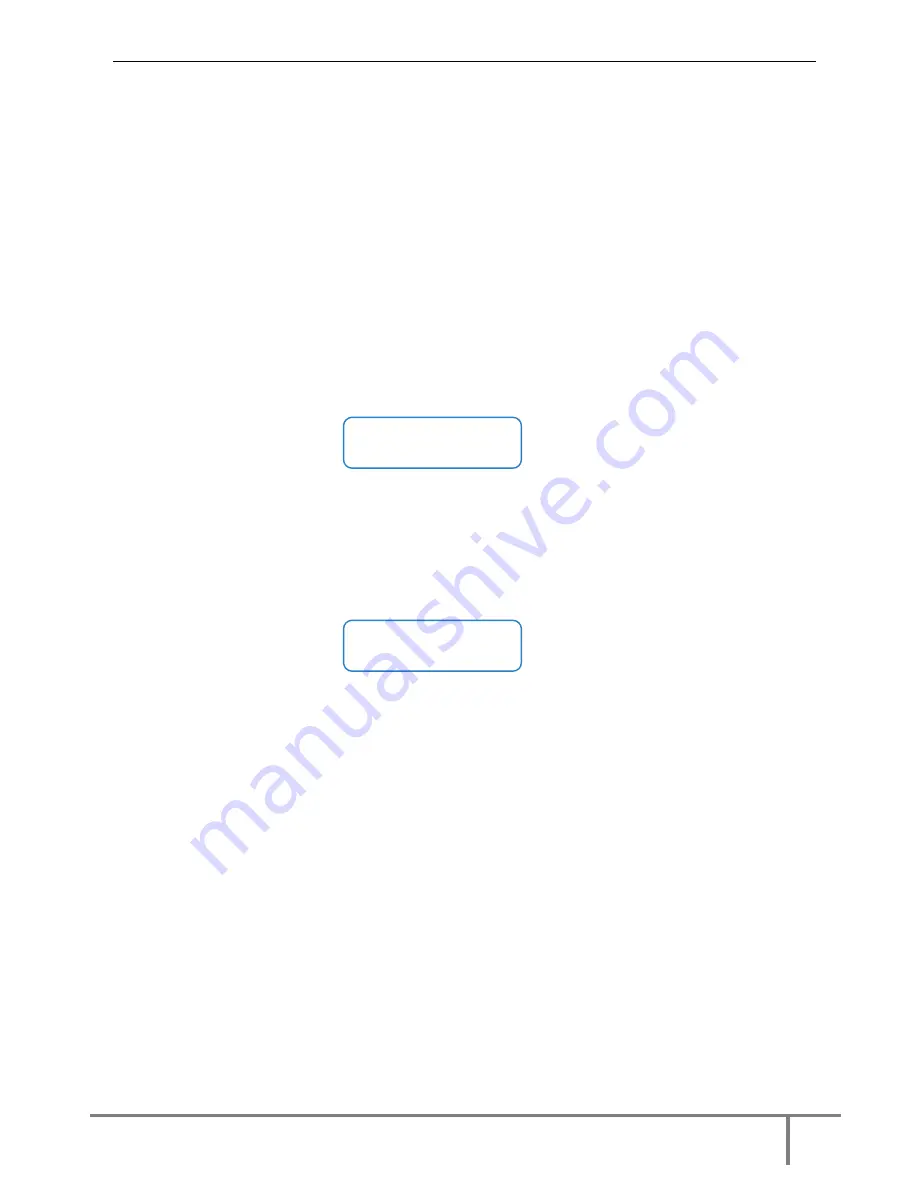
INFOSEC UPS SYSTEM - 4, rue de la Rigotière - 44700 Orvault - FRANCE - www.infosec-ups.com
Hot Line – Tel + 33 (0)2 40 76 15 82 - Fax + 33 (0)2 40 94 29 51 - hotline@infosec.fr – 03 11 AA AA 201 18
23
5
OPERATION
5.1
Start up
5.1.1
Control before start up.
Carefully check that all the connections have been made correctly and are sufficiently tight, complying with
the labelling on the device and the instructions of chapter “4. Installation and wiring of the unit”.
Check that the UPS switches and the batteries cabinet(s) are turned off (position “Off”).
Be sure that all the loads are turned “Off”.
5.1.2
Start up procedure.
It is very important to operate in the given order, considering the following instructions.
If the power supply you use to supply the UPS has a header board general switch, set it to “On”.
Turn the input switch (Q1a) to the “On” position. The Control Panel (PC) display will come on automatically.
If the following alarm message appears on the Control Panel Display ...
Screen 4.*
… and also an audible alarm comes on, the UPS cannot be started, because of an incorrect input phase
sequence. Disconnect the input switch (Q1a) and the general cut-off on the header board, swap the phases
on the UPS input terminals according to the labelling and repeat the start-up process described up to now.
In units with separate Bypass (M4T-B), also turn the Bypass switch (Q4) to the “On” position.
If the following alarm message appears on the Control Panel Display ...
Screen 4.*
... and also an audible alarm comes on, the UPS cannot be started, because of an incorrect input phase
sequence. Disconnect the Bypass switch (Q4) and the general cut-off on the header board, swap the
phases on the UPS input bypass terminals according to the labelling and repeat the start-up process
described up to now.
At this point, with no alarm active, green LED indications of Input Voltage OK, and Unit on Bypass orange
LED indicator light comes on ((a), (b) from figure 19).
Turn the output switch (Q2) to “On”, the UPS output terminals will supply voltage through the bypass line.
Start up the inverter. The start up operation will be done through the keypad of the control panel ((3) from
Fig. 26). Go down to “CONTROL & STATUS OF THE UNIT” submenu (screen 1.0), and then right only once.
Screen 1.1 will appear asking you to start the unit by pressing (ENT). Do so, and then confirm the
operation by pressing (ENT) again. See following screen diagram (figure 18).
After a few seconds, the UPS will be running (rectifier working, inverter working), and the output will be
supplied from the inverter.
MAINS PHASE ROT.
UPS START INH.
MAINS PHASE ROT.
UPS START INH.
Summary of Contents for M4T
Page 1: ...User Manual 10 80 kVA ...
















































