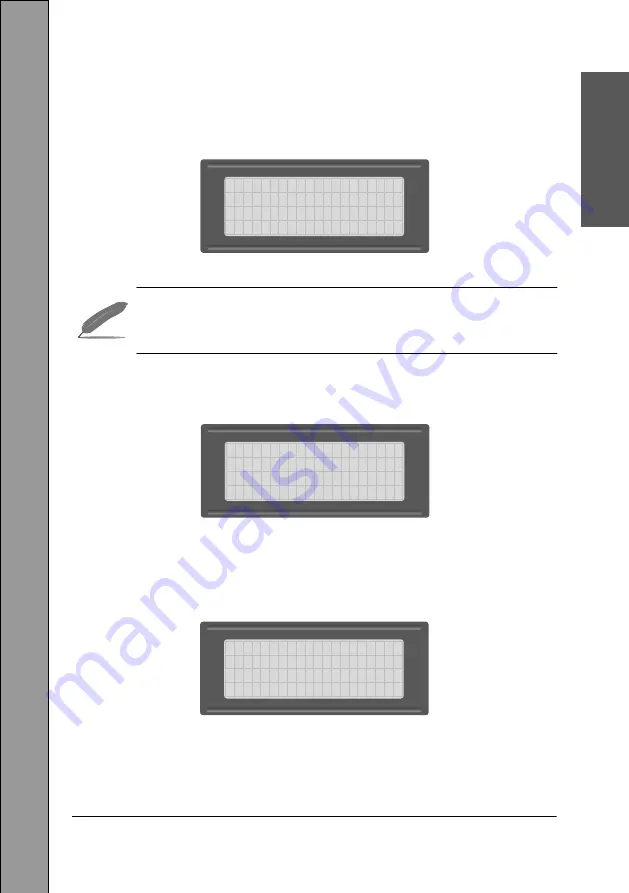
M60 Operating Instructions
16
C
h
ap
te
r
2
2.
Press the ‘
Y
’ key on the Keypad. If you have set-up a ‘
Pin Number
’. You will
then be requested to enter the ‘Pin Number’ as shown below, otherwise
move on to the next step.
********************
Y=OK
N=ABORT
ENTER PIN:
CHANGE DUTY ROSTER
•
If the Pin number cannot be remembered contact Packs Infotel
for assistance.
3.
Enter the pin number and press the ‘
Y
’ Key , the display will now show.
********************
Y=ACCEPT Esc=ABORT
ENTER ROSTER NO [ ]
CHANGE DUTY ROSTER
4.
The display is now showing which Roster is currently selected and how
many Rosters are available. A�er
5
seconds the display will change to:
********************
YOU HAVE [3] ROSTERS
CURRENT ROSTER IS 1
CHANGE DUTY ROSTER
















































