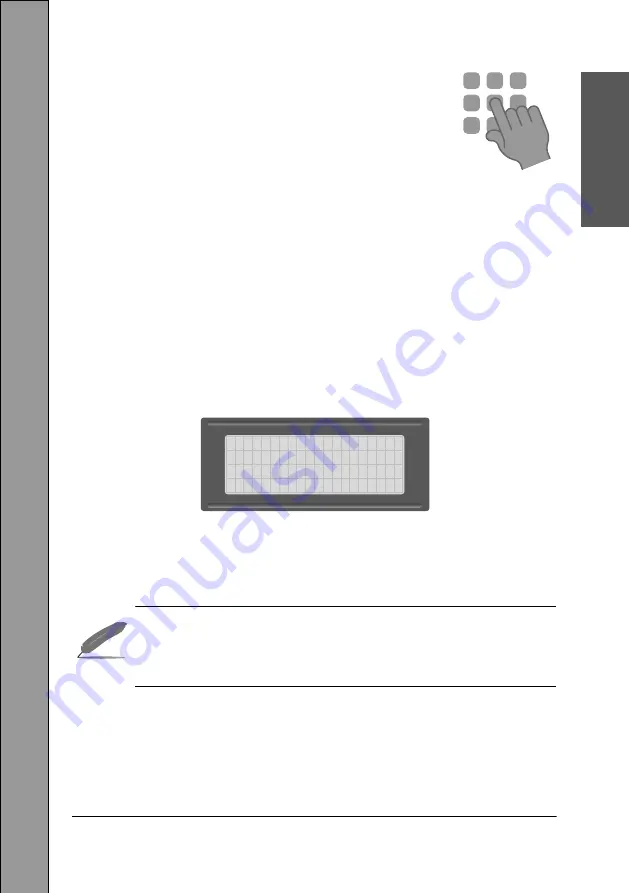
M60 Operating Instructions
33
C
h
ap
te
r
2
Changing Pin Number
Explanation
On receipt of your M60, a user PIN-Number will have been entered for you. The
factory default PIN-Number is
0000
.
When the PIN-Number is set to factory default i.e.
0000
the ‘Menu Op�ons’ for
changing ‘
Roster
’, and ‘C
onfig-Cards
’ will require
NO
PIN-Number entry.
If the PIN-Number is changed to anything other than
0000
you must enter the
PIN-Number before changing ‘Roster’ or ‘Config-Cards’.
From the ‘Default display’ select ‘Change PIN Number’ Op�on and the display
will appear as below.
********************
Y=Ok N=EXIT
Enter OLD PIN
CHANGE PIN NUMBER
•
Press the ‘
N
’ key to return to the ‘Menu Op�ons’, Otherwise enter your
exis�ng PIN-Number.
•
The PIN number will be 0000, if no previous PIN Number
changes have been made, should you loose your PIN-number
please contact Packs Infotel for assistance.
















































