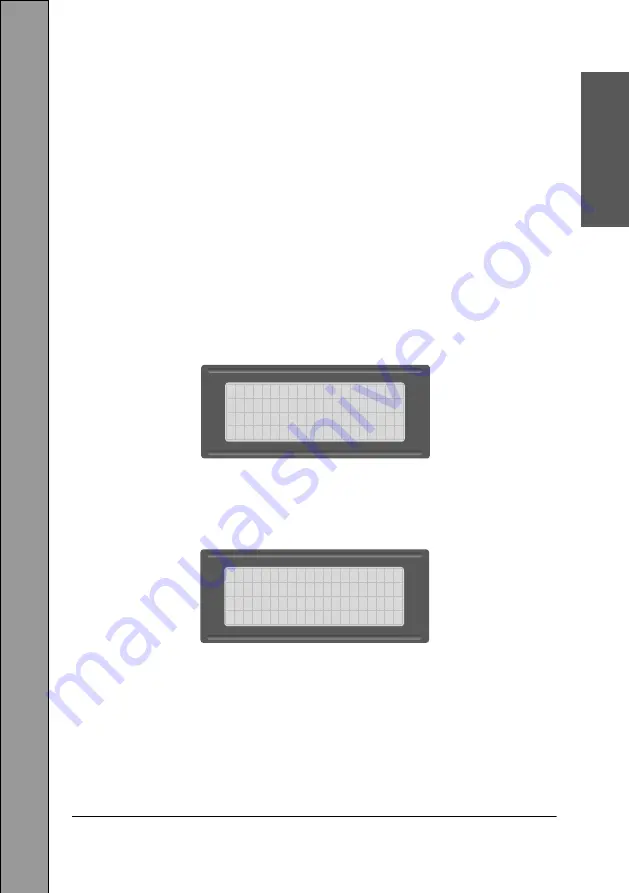
M60 Operating Instructions
49
C
h
ap
te
r
4
Dial-out Event
A Dial-out Event will occur whenever the M60 has completed the dialling of a
telephone number and has began sending the Speech Message.
The Dial-out Event will always show the �me in 24 hour mode followed by the
Date and Month and then the first two ac�ve alarms, separated by a comma.
The last character on the line will always be either a hyphen (-) or a plus sign (+)
The hyphen informs that there are no other ac�ve alarms, whereas the plus
sign informs there are more ac�ve alarms than displayed in the Event.
Below is some examples of a Dial-out Event:
NO CURRENT EVENT
NO CURRENT EVENT
NO CURRENT EVENT
12:13 17/03 CH01-
The example above shows that a Dial-out event occurred at 12:13 hours on the
17th of March, and Channel 1 was the cause. The hyphen at the end means
that there were no other ac�ve alarms.
12:20 17/03 CH05,07-
NO CURRENT EVENT
NO CURRENT EVENT
12:13 17/03 CH01-
The example above shows that latest Dial-out event occurred at 12:20 hours on
the 17th of March, and Channel 5 and Channel 7 were the cause. The hyphen
at the end means that there were no other ac�ve alarms.




































